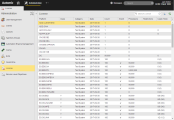License
License
The License page is part of the Administration Perspective. It displays a list of all licenses that are used including the corresponding information. The acquired licenses are supplied in a separate file and you can load them to the database using the utility AE DB Load.
The License List
|
Column |
Description |
|---|---|
|
Platform |
The license for the platform that is used. |
|
Class |
The license class that complies with the acquired license and hardware and software. Allowed values: "1" to "9",
"S", "V" It is defined in the parameter licence_Class in the [Global] section of the agent's INI file. See Configuration (INI) files - Agents |
|
Category |
The category description of the license (such as Production). It is defined the agent's INI file and can be changed in the agent's properties section. See Editing the Agent Properties. |
|
Date |
The date on which the license will expire. |
|
Count |
The total number of licenses for the platform. |
|
Event |
Used only for agent listings to indicates whether they could be used for Event objects. |
|
Processors |
The number of allowed users and agents (depending on platform). |
|
Restriction |
A comment field for restrictions. |
|
Used (Host) |
The number of licenses that are used. Agents for Enterprise
Business Solutions: Other agents: Server: User: |
In the toolbar, the buttons Export and Refresh are available by default. These buttons allow you to refresh the content of the table and export it as a CSV file.
Tips:
- To search for specific platforms or licenses in the License page, you can limit your view by using the Search license field, or sort columns according to your requirements. You can also export your view to a CSV file and then apply specific filters. To do so, open the created CSV file, select all cells and add a filter (Data tab). Now all columns show a little arrow icon.
Example
To get the information when your Windows agents of license class V will expire, apply filters to the Platform column (select EX.OS.WIN) and the Class column (select V).
- In the Agents page, you can also search and sort license classes that are in use. Even more filter criteria can be applied here. For details, see Using Filters
|
Column |
Description |
|---|---|
| ADD.IA.Events | Event processing for IA (replaces the PCO license) |
| ADD.REQU.MGMNT | Request Management |
| ADD.VaraChart | Vara to Chart (Analytics) |
| CN.DB.DB2 | Database connection for DB2 |
| CN.DB.ORA | Database connection for Oracle |
| CN.EBS.SAP.MON | AE.Connect for SAP Monitoring |
| CN.MQ | AE.Connect for WebSphere MQ |
| CN.OS.VSE | CallAPI for VSE |
| Company | The default line that is used for each license certificate. |
| DC | Automic Web Interface |
| DC.WEB | WebInterface |
| EX.EBS.PS | PeopleSoft Agent |
| EX.EBS.SAP.BAS | SAP for Basis |
| EX.EBS.SAP.BCA | SAP for BCA |
| EX.EBS.SAP.BI | SAP for BI |
| EX.EBS.SAP.XI | SAP for XI |
| EX.EBS.SEBL.I | SAP Agent |
| EX.OS.BS2 | BS2000 Agent |
| EX.OS.LNX.ZSE | z/Linux Agent |
| EX.OS.NSK | NSK Agent |
| EX.OS.OS4 | OS/400 Agent |
| EX.OS.UNX | Unix Agent |
| EX.OS.VMS | VMS Agent |
| EX.OS.WIN | Windows Agent |
| EX.OS.ZOS | z/OS Agent |
| EX.RA.Avaloq | RA Agent for Avaloq |
| EX.RA.BANNER | RA Agent for Banner |
| EX.RA.BMCATRIUMCMDB | RA Agent for BMC Atrium |
| EX.RA.BMCBLADELOGIC | RA Agent for Blade Logic |
| EX.RA.BMCREMEDYSERVICEDESK | RA Agent for BMC Remedy |
| EX.RA.BO | RA Agent for Business Objects |
| EX.RA.FTP | RA Agent for FTP |
| EX.RA.Hadoop | RA Agent for Hadoop |
| EX.RA.HPSM | RA Agent for HP Service Manager |
| EX.RA.HyperionEPMA | RA Agent for Hyperion EPMA |
| EX.RA.HYPERIONESSBASE | RA Agent for Hyperion ESSBASE |
| EX.RA.HyperionFDMEE | RA Agent for Hyperion FDMEE |
| EX.RA.HyperionFM | RA Agent for Hyperion FM |
| EX.RA.Informatica | RA Agent for Informatica |
| EX.RA.JDEdwards | RA Agent for JD Edwards |
| EX.RA.JMS | RA Agent for JMS |
| EX.RA.OEBS | RA Agent for Oracle E-Business Suite |
| EX.RA.ORACLERETAIL | RA Agent for Oracle Retail |
| EX.RA.WebServices | RA Agent for Web Services |
| EX.SVC.CIT | Agent for Rapid Automation |
| EX.SVC.IA | Agent for Intelligent Automation |
| EX.SVC.JMX.BOSS | JMX agent for JBoss |
| EX.SVC.JMX.NETWEAVER | JMX agent for SAP NetWeaver |
| EX.SVC.JMX.OC4J | JMX agent for Oracle Containers for J2EE |
| EX.SVC.JMX.TOMCAT | JMX agent for Tomcat |
| EX.SVC.JMX.WEBLOGIC | JMX agent for BEA Weblogic |
| EX.SVC.JMX.WEBSPHERE | JMX agent for IBM WebSphere |
| EX.SVC.SQL.DB2 | Database agent for DB2 |
| EX.SVC.SQL.EXASOL | DB Agent for Exasol |
| EX.SVC.SQL.GENERICJDBC | DB Agent for Generic JDBC |
| EX.SVC.SQL.HANA | DB Agent for Hana |
| EX.SVC.SQL.INFORMIX | DB Agent for Informix |
| EX.SVC.SQL.MAXDB | Database agent for MaxDB |
| EX.SVC.SQL.MSSQL | Database agent for MS SQL Server |
| EX.SVC.SQL.MYSQL | Database agent for MySQL |
| EX.SVC.SQL.ORACLE | Database agent for Oracle |
| EX.SVC.SQL.SYBASE | Database agent for Sybase |
| FW.CLOCO | AE integration to SAP Closing Cockpit |
| GL.DC | Global Automic Web Interface license for opening client connections of different AE systems |
| SRV.AIX | Automation Engine for AIX |
| SRV.HPX | Automation Engine for HP/UX |
| SRV.LNX.X86 | Automation Engine for Linux |
| SRV.LNX.ZSE | Automation Engine for z/Linux |
| SRV.NS.AIX | AE.Nonstop-Server for AIX |
| SRV.NS.HPX | AE.Nonstop-Server for HP/UX |
| SRV.NS.LNX.X86 | AE.Nonstop-Server for Linux |
| SRV.NS.LNX.ZSE | AE.Nonstop-Server for z/Linux |
| SRV.NS.SOL.SPC | AE.Nonstop-Server for Solaris |
| SRV.NS.WIN | AE.Nonstop-Server for Windows |
| SRV.PROXY | Proxy |
| SRV.SLM | Service Level Manager |
| SRV.SOL.SPC | Automation Engine for Solaris |
| SRV.WIN | Automation Engine for Windows |