Executing Immediately
With the Execute option you start processing the task immediately.
This option executes the object immediately using the values entered in its definition.
To Execute Objects/Tasks Immediately
-
Do one of the following:
- Right-click the task and select Execute.
- Select the task and click the Execute button on the toolbar.
There are two possible scenarios:
- If PromtSets or READs have been defined for this object, the task will not be executed until you enter the required data. The application will display a message prompting you to enter it.
- No PromptSets or READs have been defined and, therefore, the object is executed according to your input.
-
A message is displayed on your screen indicating whether the execution has been successful or not. If successful, a link to the monitor is provided, for example:
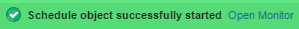
- Click the link to switch to the Process Monitoring perspective, where you can check the status of the task.