Executing Agent Groups
Agent groups combine agents, control the execution of tasks within them and distribute their workload.
The Agent Group definition includes specifying the mode that determines which agent in the group should be used for task execution. The following modes are available:
- Any - Random selection
- First - The first active agent in the table
- Next - The next agent listed in the table
- Load dependent - The agent with the lowest workload
- All active - On all active agents
- All active and inactive - On all active and inactive agents
Viewing the Results
The Task list in the Process Monitoring perspective displays tasks that run on just one agent due to a specified agent group mode as a one-line entry. The Agent column indicates which one has been selected to execute the task. If running in All active mode, the agent group container displays an entry for each task execution; its name is the same as the task.
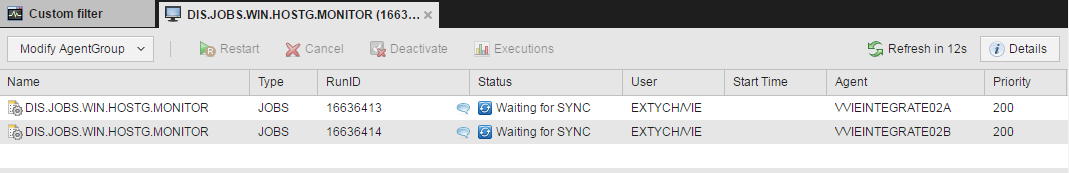
The agent group container represents the superordinate task. Keep this in mind when you use script elements that retrieve parent values (e.g.: SYS_ACT_PARENT_NAME). The agent group container and the task have the same name but each one has its own RunID.
Execution
The status of a task is Waiting for Host if no agent can be retrieved at the time of execution; this can happen if, for example, all agents were inactive, the agent group filters did not supply results, the agents had no resources, etc. The system checks whether agents are available and active in regular intervals that can be specified in the UC_SYSTEM_SETTINGS variable using the AGENTGROUP_CHECK_INTERVAL key.
A task starts as soon as an agent can be selected for the task.
Workflows contain additional options allowing you to specify that tasks that use the same agent group should run on the same agent. Without this option, it could happen that in particular modes or if agents become inactive or active, different agents were selected because tasks start at different times.
Restarted tasks run on the agent group agent that was originally selected.
Use the GET_ATT function to retrieve the agent on which the task will run.
Status of the Tasks Processed via an Agent Group
Information on the status of the tasks processed by an Agent Group is available in its Executions list; the Return Code column displays
- 0 for tasks than ended successfully
- 1 if some tasks were canceled
- 2 if no task has ended successfully
See also: