Executing Event Objects
When you execute an Event object, the system distinguishes event recognition and event handling, which is described in this topic. The execution of an Event object usually triggers the execution of other objects, which are displayed as child tasks of the Event and are flagged with a special task type, namely !EVNT. This helps you keep track of the chain of tasks triggered by the Event.
This topic provides information on the following:
After the event has been activated and started, its status is Sleeping. From now on, the system permanently monitors whether an event occurs as specified in its definition pages. If an event occurs, it distinguishes between:
-
Real events
A signal is generated if a real event occurs. The responsible technical unit recognizes this signal and creates an event.
Real events are messages on a BS2000 Console, SNMP Traps, AE internal signals (agent start, blocking status of a workflow) or user signals via an interface, for example.
-
Polling events
No signal is generated if a polling event occurs. Instead, the system periodically checks if an event of this type has occurred.
Polling events are the presence or absence of particular files, the workload of the file system, command results (analyzes of values and status information of the OS) or SNMP values, for example.
Events can have values; those values are monitored and the Event is triggered as soon as a value does not comply with the defined limits. However, there are also Events without values; in these cases, it is the occurrence of a condition that triggers the Event.
This is the phase in which the contents of the Event Process page of the Event object is processed.
The post script of an event is not processed at its activation time but when the defined condition occurs. Active Event objects consider modifications made in the Event Process page. As there is no User Interface available at that time, the same limitations apply as for events that have been generated at runtime. For details see Executing Scripts.
The execution of an Event object usually triggers the execution of other objects; those objects may in turn trigger the execution of further tasks. To make sure that you can easily track these chains of related tasks, the Process Monitoring displays them as parent/children, the Event task being the parent and the tasks executed subsequently being the children.
In addition, the tasks that were triggered by the Event object are flagged with a special tag type, namely !EVNT. Again, if any those !EVNT tasks trigger the execution of other tasks, they are considered children of the !EVNT task and displayed accordingly.
To Check the Chain of Tasks Executed by an Event Object
From the Process Assembly perspective
-
Select the Event object (if you are in the Process Assembly perspective) or the Event task (if you are in the Process Monitoring perspective) and right-click it.
You can also use the Global Search function to search for it and right-click the Event on the dropdown list that is displayed.
- Select Executions from the context-menu.
-
The Process Monitoring perspective opens up displaying the list of Executions of the Event object, for example:
The list shows the tasks that correspond to the Event object. Expand them to display the tasks that were triggered by it; their Type is !EVNT. For example:
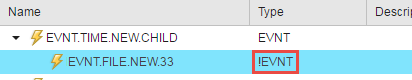
-
Right-click the parent task you are interested in. The context-menu provides access to the Activator Executions and to the Child Task executions, for example:
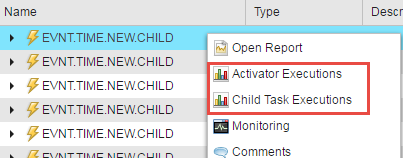
-
Select Child Task Executions to open the list of executed tasks that were triggered by it, for example:
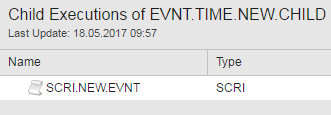
In the Process Monitoring perspective you can then follow their progress and access the reports and statistical information associated to them. See Working with Tasks.
A normally ended event ends with status ENDED_OK, a canceled object ends with status ENDED_CANCEL.
An event with type FILE which ends because of its runtime settings, as defined on itsAttributes Page, without the conditions having occurred obtains the ENDED_TIMEOUT status.
Please be aware that the script is not processed when the event is restarted.
See also:
