Sending Data from one Object/Task to Another
If so configured by your system administrator in the UC_SENDTO and/or UC_SENDTO_ACT variables, an additional Send to context menu command is available from almost all lists in the system. It allows you to send the object/task data to an executable object for further processing.
Client 0 is supplied with a number of variables that you can copy to your own client and customize to meet your needs. The UC_SENDTO and UC_SENDTO_ACT variables allow you to send the data contained in an object (UC_SENDTO) or a task (UC_SENDTO_ACT) to another executable object available in the Automation Engine. The target object can then access the data of the selected object/task and work with it.
If these variables are available in your client and if they contain at least one entry, an additional Send to context menu command is available when right-clicking an object or a task. If you select it, a sub-menu is displayed where you can choose the object to which you want to send the object data. As a result, the target object can access this data when executed.
Example
In this example, two keys have been defined, CSV2VARA and VARA2CSV. They will result in two additional sub menu options that call the CSV2VARA#SCRI_SENDTO and VARA2CSV#SCRI_SENDTO objects respectively:
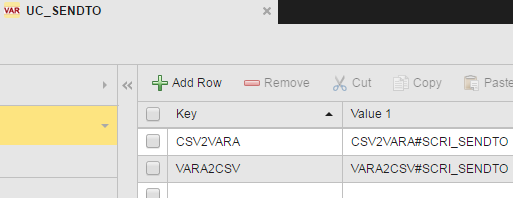
As a result, the Send to command is available in the Process Assembly perspective. Right-clicking an object and selecting Send to opens a sub menu where the specified executable objects are displayed, to which the data can be sent for processing:
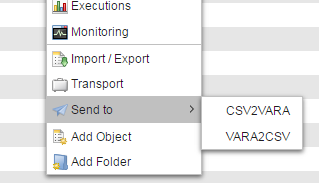
The same applies to tasks, in which case you must define the Keys/Values in the UC_SENDTO_ACT variable. As a result, right-clicking a task in the Process Monitoring perspective opens the sub-menu containing the executable objects to which the data resulting from the processing of the selected task can be sent.
See also:
UC_SENDTO and UC_SENDTO_ACT - Handling Objects and Tasks Internally