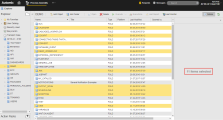Working with Objects
After designing your objects you can still edit and work with them to fine-tune your processes. The Working with Objects topics guide you through the functions you can perform on them.
Right-clicking an object opens a context-menu that displays the functions available for that object. You can also select multiple objects and right-click; in this case, the context-menu displays the options available to that particular combination of objects (you may have selected different types) for bulk editing/processing.
If you select many items in a large list and you want to check how many they are, click the Details button after bulk-selecting. The pane on the right hand side indicates it. For example:
This list provides links to the description of the functions that are available: