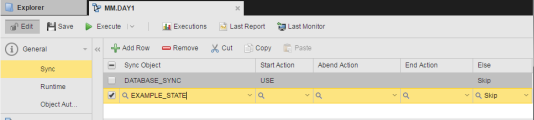This page is available for all executable objects. Sync objects help you synchronize tasks. They contain definitions on status, conditions and actions that are combined to specify the order in which tasks will be executed.
Here you add the Sync Objects (SYNC) you want to apply to this object and define the actions to be taken when the conditions they specify are met.
When a task is processed, the system checks the Sync objects one by one. The order in which you insert the Sync objects is important. The Automation Engine tries to apply the first Sync object in the list by calling its Start Action. If this is not possible (for example, because the current condition of the Sync object prevents it), one of the following applies depending on what you select in the Else column:
- Skip
- Wait
- Abend
If Waiting is selected, the task waits until it can use the Sync object and apply the Start Action defined here. Then the next Sync object is checked and so on.
The task itself starts as soon all Sync objects were successfully applied. Depending on the end status of the task, either an abend or end action is processed.
You can add up to 500 Sync objects. Altogether they cannot contain more than 5000 rules (rules are actions that are specified in the Sync object).
Task processing is handled by Work Processes but only the primary work process can release a Sync object for the ended task. For this reason it might take several seconds to release a Sync object after the related task has ended. In this case, different end times will be displayed in the various execution reports.
Applying Sync objects and rules can reduce task clarity. Automic recommends reducing the number of Sync objects to a minimum.
To Add a Sync Action
- Click Add Row.
-
Click a field in the row and select the values for a sync item:
Field Descriptions Sync Object The object that is used for synchronizing the task.
Start Action The action that is executed when the task starts. If this fails, the Else condition is applied.
Abend Action The action that is executed if the task aborts. End Action The action that is executed if the task ends successfully. Else Defines what happens if the start action cannot be executed:
- Wait: The task waits until the start action can be executed.
- Abend: The task abends.
- Skip: The task is skipped.
To Remove a Sync Item
Select the check box right to the element you want to remove and click Remove.
To Cut, Copy and Paste a Sync Element
- Select the check box right to the element you want to copy.
- Do one or more of the following:
- Click Cut to remove the element from the list. The element is copied to the clipboard. Click Paste to add it at the end of the list.
- Click Copy to duplicate this element. It is copied to the clipboard. Click Paste to add it at the end of the list