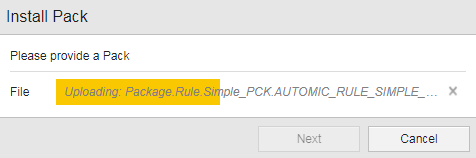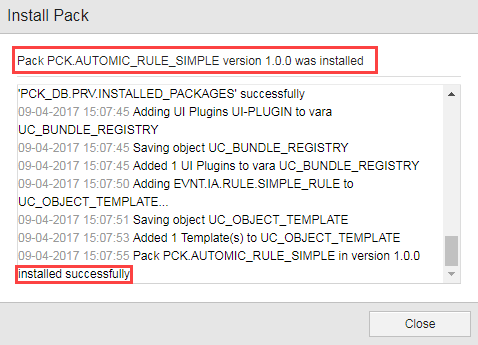Installing an Analytics Rule
To install the Analytics Rule UI Plug-in, follow the steps below.
The Package Manager plugin as well as the Action Builder plugin should be installed prior to installing the Analytics Rule.
Installing a Rule
This installation covers a manual installation of a Rule Plug-in. A working installation of AWI v12.1 or above is required.
With ONE Installer v12.1, the Simple Rule UI Plug-in is automatically installed.
Before you begin the installation process, refer to the System Requirements and the New Installation and Configuration workflow.
To install a Rule
Note that the following screen shots show a Simple Rule installation, however the same method should be used to install any Rule package.
- Download the latest package here
- Log-on to AWI as an Administrator.
- Click on the Administration perspective.
- Click on Packs.
-
Click Install.
-
The progress bar will indicate when the zip file has uploaded.
-
Click Next to proceed with the installation.
-
Check the install log to see if the installation was successful.
You can also check if the installation was successful by clicking on the AWI About box located in the top right menu.
After installing a rule package, you must log out, then log in again to have access to the new UI elements.
Finally, try adding a Rule Object by clicking on the Add Object button in the Process Assembly view.