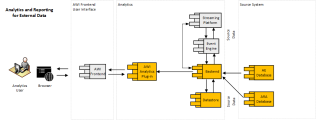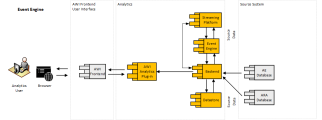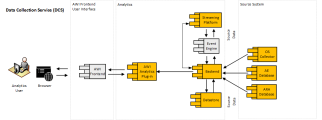Introduction to Analytics
Analytics is a solution for collecting and compiling large amounts of historical data about your Automation Engine system for analysis and reporting. It also encompasses features such as Reporting on External Data which uses the VARA to Chart widget to create illustrative dashboards. An Event Engine used to trigger specified actions depending on the nature of an external event or object state. A Data Collection Service that analyzes your workflows, agents and essential tasks to maximize and vastly improve the way you use the Automation Engine.
Analytics has four optional components that can be installed in addition to the Automation Engine. They can be installed on a component by component basis when needed or as a whole.
Components features are based on the following specialized areas:
- Analytics and Reporting
- Analytics and Reporting for External Data
- Event Engine
- Data Collection Service (DCS)
Analytics and Reporting for External Data
Data is collected in defined intervals by the Analytics Backend and stored in the Analytics Datastore. The Analytics Backend retrieves the statistical data from the data store and computes the indicator values for the dashboards which can be viewed by a registered user via the Automic Web Interface (AWI) accessing a configured Analytics client.
Analytics allows you to create and view dashboards that contain widgets of various kinds of statistics about the related Automation Engine system. It also enables you to create dashboards based on external systems, using the VARA to Chart widget. There are several use cases available to help demonstrate the ease of creating dashboards.
Event Engine
The Event Engine feature enables you to perform to the next level of automation based on Event driven rules. This tool allows you to handle the triggering of events in AE.
Data Collection Service (DCS)
Data is key for taking intelligent decisions. DCS is a platform for collecting data and sharing them with Automic. Data collected concerns Automic products: number of executed workflows, list of active agents, resources consumed and so on. Leveraging your data will help Automic to propose a more intelligent solution that understands what tasks are essential and critical for your business to operate at high level.
The Analytics Component Grid
The following Analytics component grid displays the each optional feature, the component required for each feature to work, and if a license is required.
|
Feature |
Backend |
Datastore |
Streaming Platform |
Rule Engine |
License | ||||||
|---|---|---|---|---|---|---|---|---|---|---|---|
|
Analytics and Reporting |
X |
X |
|
NO | |||||||
|
Analytics and Reporting |
|
YES* | |||||||||
|
Event Engine |
X |
X |
X |
X |
YES | ||||||
|
Data Collection Service (DCS) |
X |
X |
X | NO | |||||||
* This option allows you to use the VARA to Chart dashboard widget.
High Level Architecture - Analytics and Reporting
High Level Architecture - Event Engine
High Level Architecture - Data Collection Service (DCS)
The Add-On Grid
The following Add-on grid displays the each optional feature and the add-on content that is required to use the feature.
|
Feature |
Analytics Action Pack |
Rule Pack |
AWI Analytics Plug-in | OS Collector | ||||||
|---|---|---|---|---|---|---|---|---|---|---|
|
Analytics and Reporting |
X |
|
X | |||||||
|
Analytics and Reporting |
|
X | ||||||||
|
Event Engine |
X |
X |
X | |||||||
|
Data Collection Service (DCS) |
X |
|
X | |||||||
The OS Collector can be downloaded here and for further information refer to the OS Collector Guide
The Analytics Action Pack, Rule Pack and AWI Plug can be download here