There are four object classes: executable, active, passive and system objects.
Processes in CA Automic Workload Automation are combinations of individual tasks that are linked to each other. An object represents a work step where a specific task is carried out. Each process, therefore, consists of various objects.
Object Classes
Objects are grouped in the following classes:
- Executable objects can be processed either manually or by parent object's control mechanisms.
- Active objects can be modified manually or by an executable object.
- Passive objects are static, which means that they can only be modified by users. Although executable objects cannot modify them, they can use the content of passive objects.
- System objects are used to administrate your system.
These are objects that can be processed manually or through control mechanisms of superordinate objects. They experience the stages of activation, start and execution.
Click on the boxes to access the object description:
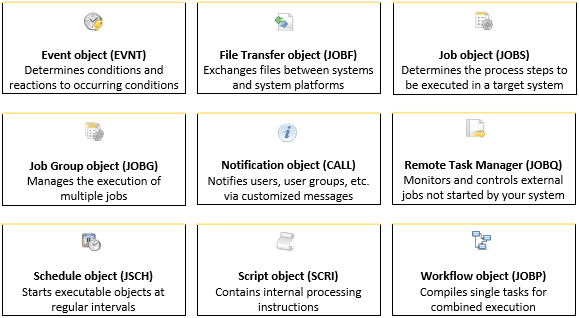
The Vara to Chart Widget replaces the deprecated Cockpit object.
Active objects contents can be modified manually or while processing an executable object.
Click on the boxes to access the object description:
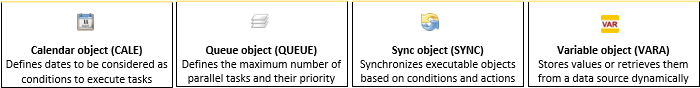
Passive objects are objects whose contents are defined by the user. They are static. Their contents cannot be modified when processing an executable object but they are still used.
Click on the boxes to access the object description:

System objects serve to administrate your system.
Click on the boxes to access the object description:

Other Object Types
The following extra objects are available for the following object types:
| Short form | Object |
|---|---|
| API | CallAPI |
| C_HOSTG | Container of an Agent group |
| C_PERIOD | Container of a recurring task |
| JOBD | Child tasks of SAP jobs |
| REPORT | Report |
| EXTREPORT | Provides access to external reports |