Filtering Tasks
The Filter pane allows you to restrict the number of records displayed on the list of Tasks. You probably need the same filters once and again; instead of defining them every time from scratch, you can save your favorite settings in customized filters.
This topic provides information on the following:
See also Including or Excluding Deactivated Tasks.
The following filter options are available:
- Filtering by Task Properties (Task Name, Task Alias, Task Type, Task RunID, Specific Task Properties)
- Filtering by Time Frame
- Filtering by Status/Remote Status
- Filtering by Agent
- Filtering by User Object
- Filtering by Archive Keys
- Filtering Commented or Modified Tasks
- Filtering by Queue
- Filtering by ZDU Version
- Filtering by Sync Usage
- Including or Excluding Deactivated Tasks
When applying filters you must think of the view you have selected
- With the hierarchical view the filter settings apply only to parent tasks.
- With the list view the filter settings apply to both parent and child tasks.
Example
The screenshot below shows a hierarchical list. A workflow has a child task with HARDWARE in its name.
If you enter HARDWARE in Task Name as filter string and click the Filter button, no tasks will be found:
However, if you change the view to List, the same filter throws the following results:
You probably need the same filters once and again. Instead of defining them every time from scratch, you can save your favorite settings in customized filters.
You save your personal filter settings and use them via the Custom filter button on the toolbar:
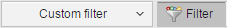
Custom filters are saved per user. If you save one under a particular user and then log in to as a different user, it will not be available.
To Save a Custom Filter
- Define the filter settings you need.
- Click the arrow on the Custom Filter button to expand the available options.
-
Select Save custom filter as.... The following dialog is displayed:
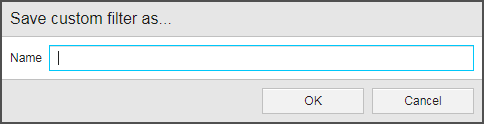
- Enter a descriptive name that you can easily recognize.
- Click OK.
- If you open the list of custom filters again, yours is now available.
To Modify a Custom Filter
- Open a custom filter.
- On the Filter pane modify the filter settings.
-
Click the arrow on the Custom Filter button to expand the available options. You have two possibilities to save the new filter:
-
Save custom filter as...
This opens the Save custom filter as ... dialog and allows you to save the modified settings as a new filter.
-
Save as "..."
This overwrites the existing custom filter with your new settings.
-


