Adding to User Catalog
My Catalog is the personal, interactive dashboard of operators. It provides real-time data on the objects they are entitled to work with and links to them. From here they can perform all the actions necessary for their daily work. System administrators configure and maintain the My Catalog perspective for operating users.
This topic provides information on the following:
Take a look at Configuring the User Catalog for an example of how to configure User Catalogs.
My Catalog gives direct access to the folders and objects that operating users have been assigned. From it, depending on their authorizations, they can
- Open the object definition in read-only mode. This allows them to see the object details, including the estimated runtime (if available).
- Execute objects.
- Open the monitor to follow the execution progress and, if necessary, react immediately.
- Modify the task properties at runtime, provided they have the necessary rights.
- Open the last report created for the task.
- Access the execution data of an object.
Configuring the My Catalog for an Operator
To be able to configure the My Catalog, you must have the privilege to Manage favorites on UserGroup Level.
Configuring User Catalogs is a task for system administrators who define and manage Users and User Groups, their authorizations and privileges. Therefore, the process to configure them starts in the Administration Perspective. In the Process Assembly perspective, you only assign objects and folders to the User Groups so that they are visible for the Users on their Catalogs.
Prerequisites
To be able to start adding objects to the User Catalog, User Groups must be defined. This means that:
- The User object for the operator is available and configured.
- The User object is part of a User Group.
- The User Group has the appropriate authorizations and rights to the objects the operator will need for his/her daily work.
-
The User Group has the Privilege to Access to My Catalog:
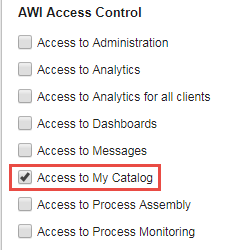
The standard My Catalog dashboard contains two panes, Activities and History. A third one providing audit details on the user activities is also available but switched off by default. If you want to have it also displayed, set the OBJECT_AUDIT key to Y in the client settings. See UC_CLIENT_SETTINGS - Various Client Settings.
My Catalog is available as Process Automation widget from the Dashboard. See Process Automation Widgets.