Activation
Executable objects go through four stages during execution. The activation stage includes the following steps:
- The RunID is assigned to the task.
- The task is displayed in the Tasks list in the Process Monitoring perspective.
- Workflows and their tasks are activated. At this stage, they are still empty hubs.
- PromptSet objects and PromptSets assigned to objects are resolved. For more information, see PromptSets (PRPT).
- :READ statements are read.
Tip: See Generate at Activation Time to understand the implications of generating objects at activation time.
The following diagram illustrates the steps that a task undergoes during activation:
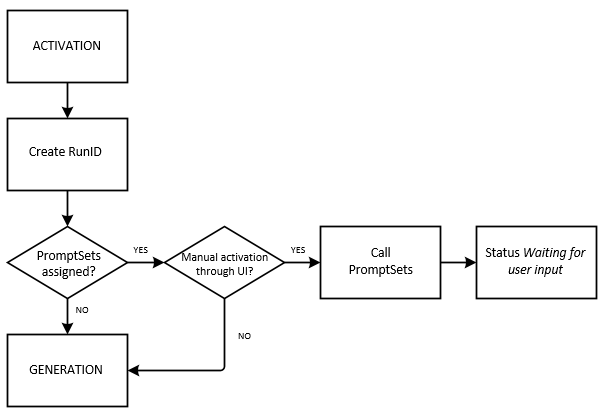
Ways of Activating Objects
-
Through Workflows
Workflows execute objects in a defined order. For more information, see Designing Workflows (JOBP).
-
Through Schedules
Schedules activate objects at predefined intervals. For more information, see Schedules (JSCH).
-
Using the Execute Recurring option
This option activates tasks in predefined intervals. For more information, see Executing Objects - Recurring.
-
Through Job Groups
Job Groups execute Jobs collectively. For more information, see Job Groups (JOBG).
-
Using Script elements (ACTIVATE_UC_OBJECT or RESTART_UC_OBJECT)
These script elements activate objects. For more information, see Script Elements for Handling Tasks.
-
Through object configuration
Objects can be configured to activate in reaction to specified conditions. For more information, see Precondition and Postcondition Tabs.
-
Using the Execute option
Executing objects manually.
Next Stage
When the activation stage has finished, the task enters the Generation stage.
See also: