Administering and Configuring
As a system administrator, you configure Automic Automation and other relevant components. Upon configuration, you perform all administrative tasks and manage the system to ensure it runs correctly.
As an administrator user, you work mainly with the Administration perspective. For a description of the perspective, see Administration Perspective.
Click on the images below to learn more about security and how to administer and configure Automic Automation and its related components.
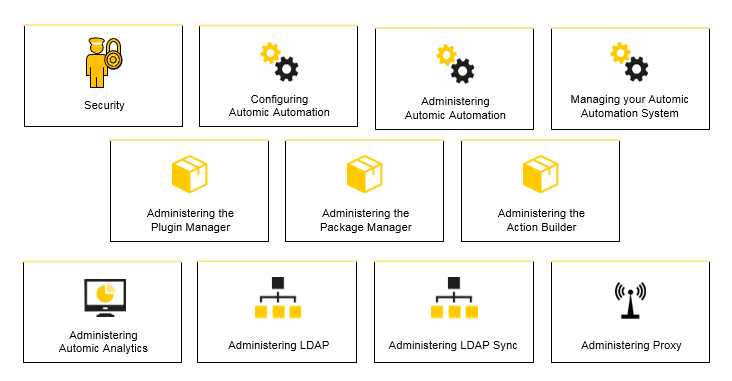
Education
Broadcom's Enterprise Software Academy provides a comprehensive curriculum of free courses and tutorials. If you have not already done so, register at Enterprise Software Academy. Once registered, you can start profiting from our education offer immediately by enrolling in any course of your interest.
Tip: The Education team is constantly working on new content. Check the Enterprise Software Academy regularly for new free courses!
The following course(s) are associated with this topic:
-
Automic Automation Administration Standard