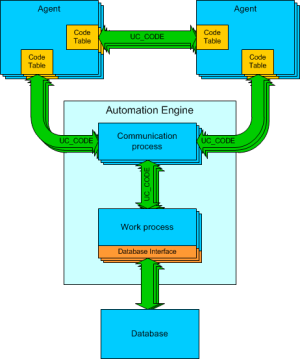Code Tables (CODE)
Some operating systems and applications use special character sets. When the Automation Engine exchanges data with them, these character sets must be converted before they write data in the Automation Engine database. As a system administrator, you define Code Table objects to manage the conversion and assign them to Agents.
Object class: Passive object
Object type/Short form: CODE
This page includes the following:
Code Table objects define a complete character set and are used for the following:
- Data transmission between the Automation Engine and the Agents.
- During file transfer from one Agent to another.
- During the preparation of data sequences (Automation Engine script).
The Automation Engine manages its communication using the UC_CODE code table for the data traffic both between itself and the Agents and between Agents. This graphic illustrates the role of the Code Table in the communication:
You can assign a default Code Table to an Agent in the UC_HOST_CODE parameter in the [VARIABLES] section of its INI file. When the Agent logs on to the Automation Engine, the Automation Engine stores the Code Table names of the Agent. Then it reads the Code Table from Client 0 and transfers it to the Agent, which applies it to all Jobs and File Transfers that require character conversion.
Default Code Tables
Both the UC_CODE code table and the Agent code tables for operating systems and applications are supplied in Client 0. These Code Tables contain default character sets for all supported target systems.
| Code Table | Target System | Character Set |
|---|---|---|
| ASCII_850 |
MS DOS |
Includes German umlauts |
|
BS2000_DEUTSCH |
BS2000 |
Includes German umlauts |
|
BS2000_EDF041 |
BS2000 | In accordance with EDF041 |
| BS2000_INTERNATIONAL | BS2000 |
Alphanumeric with special characters |
| CODE | n.a. |
Template for new code tables to be created |
| EBCDIC_00237 | n.a. | USA |
| EBCDIC_00037 | OS/400 | Germany and Austria |
| EBCDIC_00500 | n.a. | International |
| EBCDIC_01141 | n.a. |
Germany and Austria, with € symbol |
|
IBM_3270_DEUTSCH |
n.a. |
Includes German umlauts |
| IBM_3270_INTERNATIONAL | z/OS | International |
| UC_CODE |
NSK Oracle Applications PeopleSoft SAP UNIX VMS Windows |
Basic character set used by AE |
Code Tables Usage and Job Execution
If no particular Code Table has been specified for a Job, the Agent default one is applied. This means that the Automation Engine sends the Job data (JCL) using UC_CODE. The Agent converts it (if necessary) as required by the character set of the target system. For this purpose, it uses the default Code Table sent to it by the Automation Engine during the login. After the Job has been executed, the report that was generated is converted again using the character set as defined in UC_CODE and sent to the Automation Engine.
If a Job does not use the default Code Table (for example, an ASCII character set for DOS outputs in Windows instead), this Code Table is first sent to the Agent. The Automation Engine searches for it in the Client and, if it does not find it, the Code Table of Client 0 is used. However, this is valid only temporarily and exclusively for the JCL and report of this particular Job.
Code Tables Usage and File Transfer
If no particular Code Table has been specified for a File Transfer, the default ones of the Agent are applied. The Agent converts the source file to UC_CODE if required, and sends it to the partner Agent, which in turn converts it from UC_CODE to its particular character set using its default Code Table.
For File Transfers, Code Tables can be specified explicitly for the sending and/or receiving Agent. This is essential when the contents of the file to be transferred do not comply with the default Code Tables of the Agents involved in the transaction. The Automation Engine sends the required Code Table to the Agent so that it can convert the contents of the file correctly. However, this is valid only temporarily and exclusively for the affected File Transfer. Subsequent File Transfers and/or Jobs are not affected.
Adding a Code Table
Sometimes you may need a Code Table that differs from the default ones. The easiest way is to duplicate and adapt an existing one.
Notes:
- If you want a Code Table to be only valid for a particular Client, duplicate a similar one to the numbered non-system client and change it accordingly. You need specific rights for this purpose. The Code Table you add is available in the File Transfers (JOBF).
- There can be Code Tables with identical names in different Clients. However, the Code Table names in Client 0 must be unique.
-
Code Tables that have been assigned to Agents as their default in their INI files must always be saved in Client 0.
Tip: Save code tables only in Client 0 to ensure that only authorized users change them.
- You have to log-in anew in order to apply changes to Code Tables in Client 0.
A Code Table object definition is made up of the following pages:
-
Standard pages that are always available, no matter what type of object you are defining:
- General Page
-
Note: The Version Management page only contains saved Documentation object versions if this function was activated in the
UC_CLIENT_SETTINGSvariable. - Documentation Page
-
The object-specific page described here.
To Define a Code Table Object
You can assign codes directly in the Code Table, which can be displayed in ASCII or hexadecimal (HEX) format. The cells in the table are input fields and are disabled by default. You must select a cell to enable it and assigned it a character. The following input field limitations apply:
-
HEX: 2 characters max.
Allowed characters: 0-9 and/or A-F uppercase. Lowercase is automatically changes to uppercase.
-
ASCII: 1 character max.
Allowed characters: 8 bit codes.
Note: Only enabled characters are used for conversion.
You can also assign alternative characters using the Set as Alternative Character function from the context menu. These cells are darker than the rest of the cells in the Code Table. Alternative characters are used for conversion if the character assigned to that cell is disabled.
Removing a character from the table sets the cell back to the default value.
Additional Information
Your administrator can assign a default Code Table to an Agent by defining the UC_HOST_CODE parameter in the [VARIABLES] section of the Agent's INI file. The Automic Web Interface then reads the code table from the system client 0 and transfers it to the agent who then applies it to all jobs and file transfers that require character conversion