Defining Objects
Automic Automation objects consist of several definition pages. As a developer and object designer, after adding an object you start configuring it by defining the relevant attributes on its definition pages. Some of these pages are standard and available for all object types. Others are available for some object types only. This topic provides links to the description of those pages. Click on the boxes below to access them.
Tip: You may need to work with many objects, lists and monitors simultaneously. To make your work easier, you can open them in different browser windows and arrange them side by side on your screen. For more information about this and other useful functions, see Opening and Arranging Multiple Views.
General
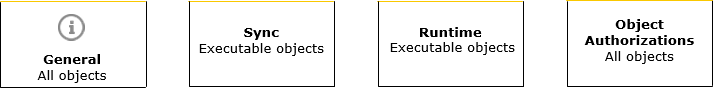
Object-Specific
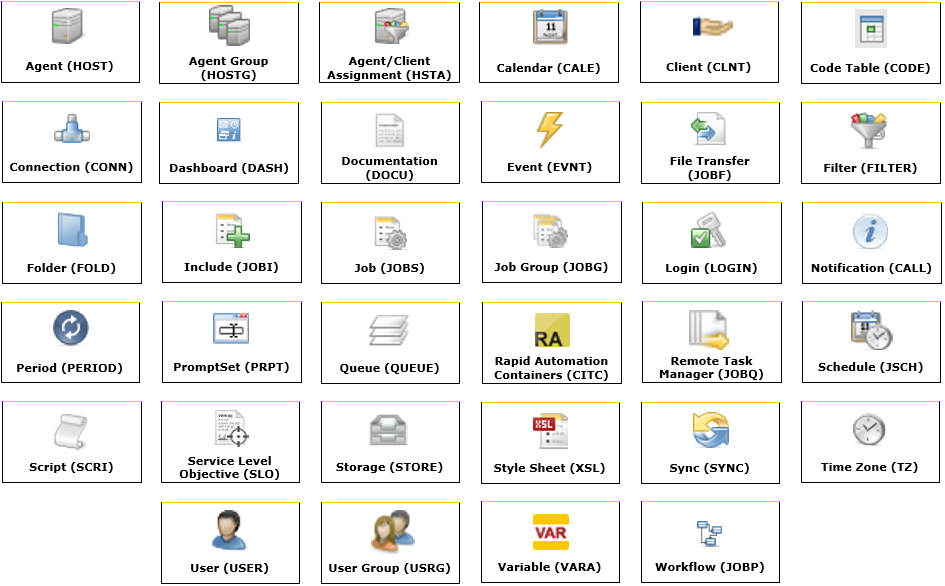
Other Common Properties
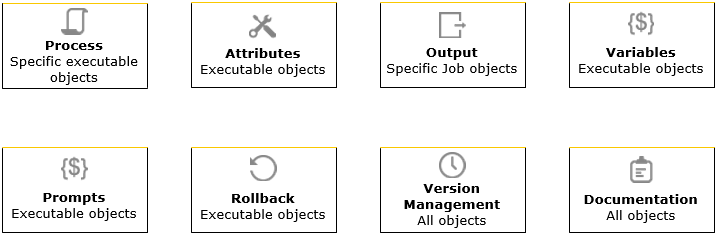
Education
Broadcom's Enterprise Software Academy provides a comprehensive curriculum of free courses and tutorials. If you have not already done so, register at Enterprise Software Academy. Once registered, you can start profiting from our education offer immediately by enrolling in any course of your interest.
Tip: The Education team is constantly working on new content. Check the Enterprise Software Academy regularly for new free courses!
The following course(s) are associated with this topic:
-
Automic Automation 12.3 Introduction to Objects
-
Automic Automation - Calendars and Calendar Events
See also: