Helm Action Pack (PCK.AUTOMIC_HELM)
This Action Pack allows you to install, upgrade, remove and inspect Helm releases from CDA.
HELM ACTION PACK v1.0.0
The actions that are contained in this action pack are preinstalled with Automic Continuous Delivery Automation.
Supported Platforms and Prerequisites
For more information about supported platforms, see Automic Compatibility Matrix
Workflow Template
The following workflow depicts how to assemble the Helm Actions to deploy a Helm Chart (for example, Wordpress application) to a Kubernetes cluster.
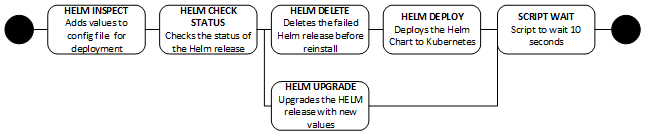
Common PromptSets
PromptSet: PCK.ITPA_SHARED.PRV.PROMPTSET.OVERWRITE_AGENT
|
Name |
Type |
Description |
|---|---|---|
|
Overwrite Agent &AGENT# |
ComboElement
|
Overwrites the default agent. |
|
Overwrite Login &LOGIN# |
ComboElement
|
Overwrites the default login. |
This pack includes the following actions:
Helm Deploy Action
This action reads all dynamic properties of the Component in a given namespace, then creates temporary values in the config.yaml and runs the helm install command with the variables file.
Note: This Action can also run on a Linux system.
Helm Upgrade Action
This action reads all dynamic properties of the Component in a given namespace, then creates temporary values in the config.yaml and runs the helm upgrade command with the variables file
Note: This Action can also run on a Linux system.
Helm Check Status Action
This Action checks the status of the pods related to the Helm release.
Example:
LAST DEPLOYED: Tue Jan 8 18:38:23 2019
NAMESPACE: default
STATUS: DEPLOYED
RESOURCES:
==> v1/Secret
NAME AGE
mouthy-tapir-mariadb 16h
mouthy-tapir-wordpress 16h
==> v1/ConfigMap
mouthy-tapir-mariadb 16h
mouthy-tapir-mariadb-tests 16h
==> v1/PersistentVolumeClaim
mouthy-tapir-wordpress 16h
==> v1/Service
mouthy-tapir-mariadb 16h
mouthy-tapir-wordpress 16h
==> v1beta1/Deployment
mouthy-tapir-wordpress 16h
==> v1beta1/StatefulSet
mouthy-tapir-mariadb 16h
==> v1/Pod(related)
NAME READY STATUS RESTARTS AGE
mouthy-tapir-wordpress-68f444cb8f-qvllx 1/1 Running 2 16h
mouthy-tapir-wordpress-68f444cb8f-abkzt 1/1 Running 2 16h
mouthy-tapir-mariadb-0 1/1 Running 1 16h
NOTES:
1. Get the WordPress URL:
NOTE: It may take a few minutes for the LoadBalancer IP to be available.
Watch the status with: 'kubectl get svc --namespace default -w mouthy-tapir-wordpress'
export SERVICE_IP=$(kubectl get svc --namespace default mouthy-tapir-wordpress --template "{{ range (index .status.loadBalancer.ingress 0) }}{{.}}{{ end }}")
echo "WordPress URL: http://$SERVICE_IP/"
echo "WordPress Admin URL: http://$SERVICE_IP/admin"
2. Login with the following credentials to see your blog
echo Username: user
echo Password: $(kubectl get secret --namespace default mouthy-tapir-wordpress -o jsonpath="{.data.wordpress-password}" | base64 --decode)
Helm Delete Action
This Action deletes a Helm release if it has the status "failed".