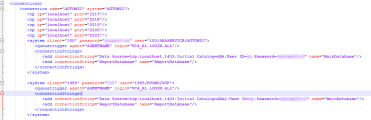Configuring the Web Application - Customer.Config
The customer.config configuration file (Automic\Release.Manager\WebUI\customer.config) is an XML file that is used to set up connections and customize your CDA system.
See more configuration values here: Configuring the RM.CLIENT_SETTINGS/RM.SYSTEM_SETTINGS VARA Objects
File Location
The customer.config file of the CDA application is located in the WebUI folder (Automic\Release.Manager\WebUI\customer.config). You can open the file with an editor and change the settings according to your environment.
Encryption
You can encrypt passwords for service users and all database connections with the ucybcryp.exe encryption tool.
Examples:
- <system client="123" user="123/CDA_SERVICE_USER/CDA_INTERN" password="--10BF2F349F34256A23">
- <add name="MainDatabase" connectionString="Data Source=MyDBServer;Initial Catalog=ara120;User ID=ara_user;Password=--10BFDC349F38156A22" />
- <add name="ReportDatabase" connectionString="Data Source=MyDBServer;Initial Catalog=CDA_Report;User ID=cda_user;Password=--10BF2F349F34256A23" />
Important! Unencrypted passwords cannot start with --10
To encrypt whole configuration sections see: Encryption of Configuration Sections
Customer Settings
The elements in the configuration file are set up with the following structure:
- <connections>
<connection>
Specifies a connection to an AE:
name: name of the connection as displayed on the AWI login screen (for example, AUTOMIC).
system: AE system name (for example, AUTOMIC)
CDA can be configured for multiple clients on the same AE-system. Each client must have a separate CDA database.
Click on the image to expand it.
Important! Multiple AE systems with the same system name are not supported.
<system>
client: Client number (1-9999)
user: Name of the service user for the connection to the AE (client number, user name, and department)
password: password of the service user
Important! Unencrypted passwords cannot start with --10
<queuetrigger>
agent: Name of the agent to use to trigger queue runs
login: Name of the Login object to use to trigger queue runs
<connectionStrings>
<add>
connectionString: Connection string to the SQL database for the CDA database and the Reporting database (that is, the database where the reporting data is stored)
Syntax
connectionString="Data Source=##DB SERVER##;Initial Catalog=##DB NAME##;User ID=##DB USER##;Password=##DB PASSWORD##"
or
connectionString="##DB SERVER##"
Parameters
- Data Source: Replace ##DB SERVER## with your database server name.
- Initial Catalog: Replace ##DB NAME## with your database name (for example, CDA).
- User ID: Replace ##DB USER## with your database user.
Password: Replace ##DB PASSWORD## with your database user password.
Important! Unencrypted passwords cannot start with --10
Examples:
SQL Server Database:
connectionString=
"Data Source=##DB SERVER##;Initial Catalog=##DB NAME##;User ID=##DB USER##;Password=##DB PASSWORD##"<add connectionString="Data Source=tcp:localhost,1433;Initial Catalog=ARA;User ID=AUTOMIC;Password=P@ssw0rd" name="MainDatabase"/>
Oracle Database:
connectionString=
user id=##DB USER##;password=##PASSWORD##;data source=(DESCRIPTION=(ADDRESS=(PROTOCOL=tcp)(HOST= ##DB SERVER##)(PORT=##PORT OF LISTENER##))(CONNECT_DATA=(SERVICE_NAME=##DB NAME##)))<add connectionString="User Id=ARA_DEV_8_0;password=ara;data source=(DESCRIPTION=(ADDRESS=(PROTOCOL=tcp)(HOST=192.168.40.58)(PORT=1521))(CONNECT_DATA=(SERVICE_NAME=vviedb02.sbb01.spoc.global)))" name="MainDatabase"/>
PostgreSQL Database:
connectionString=
"User ID=<db_user>;password=<db_password>;Host=<db_host>;Port=<db_port>;Database=<db_name>;searchpath=<db_schema>"<add connectionString="User ID=ara;password=1a2b3c;Host=vpostgre01;Port=5332;
Database=ara;searchpath=public" name="MainDatabase"
>
Note: If the searchpath parameter is not specified, the default value (public) is used.
name: is either
MainDatabaseorReportDatabase(Note: The user accessing the ReportDatabase requires the right to create tables)
<cp>
ip: IP address or hostname to use for this AE connection
port: Port number to use for this AE connection
Example: Multiple CPs
<connection name="AE10" system="AE10"> <system user="123/ARA/ARA" password="ara" client="123"> <queuetrigger agent="WINAGENT" login="UC4_RL.LOGIN.ALL"/> <connectionStrings> <add name="MainDatabase" connectionString="User Id=..."/> <add name="ReportDatabase" connectionString="User Id=..."/> </connectionStrings> </system> <cp ip="AESERVER" port="2217"/> <cp ip="AESERVER" port="2218"/> <cp ip="AESERVER" port="2219"/> </connection>
<restApi uri>
Here you define the full URI to access the AE rest api:
<restApi uri="http://localhost:8088" />
-
<trustedCertFolder> (optional)
Path to the folder where the Automation Engine TLS trusted certificates are stored.
Example:C:\Automic\Automation.Platform\Agents\Certificates
This parameter is required if you want to use HTTPS for the Automation Engine and/or Infrastructure Manager REST endpoint with self-signed certificates.
- <CustomerAppSettings>
-
<add>
-
Database.Type
The database backend type which is used.
Possible values:
MSSQL,ORACLE,PostgreSQL.Default:
MSSQL -
(optional)ReportDatabase.Type
The database backend type that is used for Reporting.
Can be either
MSSQL,ORACLEorPostgreSQL.Note: The user accessing the database needs the right to create tables.
-
UC4Deployment.ECCURL
The Root URL of the AWI application which is used to show the workflow monitor and edit the workflow.
Example: http://my-awi-server:8080/my-awi
-
UC4Deployment.CallbackUrl
Base URL of the Release Manager to connect to.
-
InternalAuthentication
Defines whether internal authentication methods should be enabled.
Default: enabled
-
AutomationEngine.Timeout
Interoperation with the Automation Engine
Default: 300
-
AutomationEngine.TraceLevel
Defines the trace mode.
Values: 0 (no trace), 1, 2, 3.
Default: 0
-
-
- <Integration>
Here you can configure integrations with external systems.
- <ApprovalSystem>
Here you can configure your approval system.
- <SystemMonitor>
Here you can activate the Performance Monitor, which measures AE and DB performance by comparing the AE and total time of events over time.
-
Type of background task result that is stored in the database.
Values:
- Off: Turns off performance log
- BackgroundTaskError: Logs background task process errors only
- BackgroundTask: Log background task processes.
- All: Logs all events.
Default: BackgroundTask
-
PerformanceMonitor.RecordsMaxAgeTimespan
Execution frequency of the periodical background task that is used to clean up monitor data in the database.
Default: P7D (7 days)
-
PerformanceMonitor.EnablePerformanceCounter
Enables/disables Performance Counters(CPU usage/ available RAM). Counter data helps you identify system bottlenecks and fine-tune performance.
Values: true, false.
Default: false
-
- <Application>
Here you can configure the synchronization interval for Application Packs and the Application calendar and page size.
-
ApplicationPack.Sync.Interval
Synchronization interval between the Application Pack that is installed in the Automation Engine and the CDA system .
Default: 90 seconds.
-
- <DeploymentCalendars>
Here you can configure start times for executions, queue runs, reservations, and even more calendars.
-
NewExecutionStarttime
Default start time of new workflow executions when creating them in the month view.
Type: ISO-8601 time span
Default: 00:00
-
NewQueueRunStarttime
Default start time of new queue runs when creating them in the month view.
Type: ISO-8601 time span
Default: 00:00
-
NewQueueRunDuration
Default duration of new queue runs when creating them in the month view.
Type: ISO-8601 time span
Default: PT8H
-
NewEnvironmentReservationStarttime
Default start time of new environment reservations when creating them in the month view.
Type: ISO-8601 time span
Default: 00:00
-
NewEnvironmentReservationDuration
Default duration of new environment reservations when creating them in the month view.
Type: ISO-8601 time span
Default: P1D
-
See the configuration file for comments.
Display settings of Actions in Workflows
For more information about how to configure display settings for Workflow Actions (tasks) in the AWI see: configuration.properties