About Properties
What are Properties?
Every entity has properties. However, the notion of property is particularly relevant for Components and Deployment Targets, because they carry technical references that must be interpreted on the system. Properties flow to Workflow actions using PromptSets, and from there they are passed to agents as parameters.
Types of Properties
- System properties: See CDA System Properties Reference
- Custom properties: Important properties that have dedicated fields in the entity user interface, like URL, user name, and password for Tomcat. These fields exist mainly because these values are not optional. The custom properties vary depending on the entity.
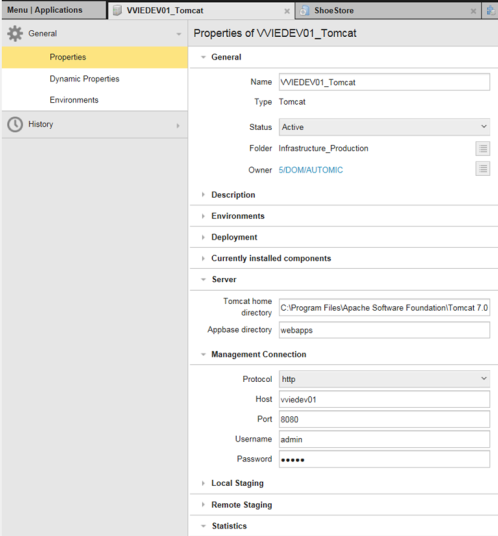
-
Dynamic properties (DPs):
View our short introductory video on Dynamic Properties:
Dynamic Properties store values which can be static, dynamic (expressions) or prompts. There are also many types of dynamic properties: text, numbers, lists, multiple choice, and so on (see Types of Dynamic Properties). The use of variables throughout the process means hard-coded references like host names and file paths can be avoided, making configurations more logical and reusable.
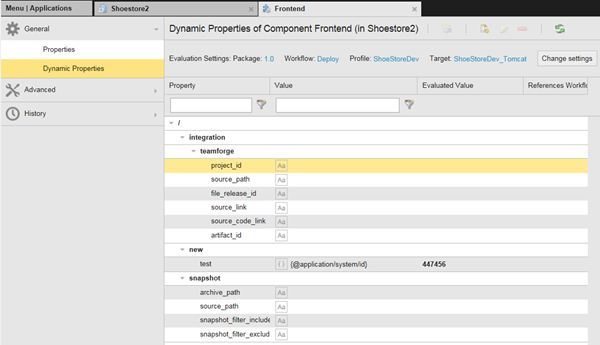
Dynamic properties are stored in folder-type structures called namespaces that loosely replicate UNIX file systems. For example, a dynamic property called /TOMCAT/URL means the property itself is called URL and it has been stored in a namespace with the name /TOMCAT.
Some of them are predefined but you can also define your own. For more information, see Creating Dynamic Properties.
Tip: Use uppercase to define your own dynamic properties to differentiate them from the standard ones.
Sequence of Events
- The Components pass the values to the action workflow (third-level workflow). Because an action deploys a component and nothing else, other entities never talk to the workflow directly. The Component, however, is able to source values from other entities (targets, applications, environments...). For example, if a weather application component is being deployed to a Tomcat Server with a given URL, you can source that URL from the deployment target in the dynamic properties of the component.
- In actions, PromptSet values flow from the components being deployed.
- The artifacts defining properties are passed to the agents as parameters.
For an artifact to be deployed to a system, you need an AE agent installed on that system. The agent performs the deployment work via system process submits called AE.
See also: