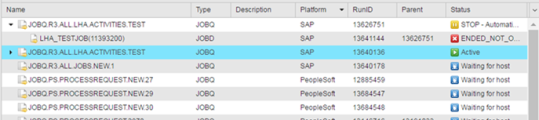Remote Task Manager (JOBQ)
Remote Task Manager objects manage and monitor external operations that run in SAP or PeopleSoft systems. As a developer and object designer, use the Remote Task Manager object to define filter criteria that identify external SAP and PeopleSoft jobs. The jobs that comply with those criteria are replicated in the Automation Engine. On the Attributes Page of the JOBQ object, you specify settings that control the execution of the SAP and PeopleSoft Jobs. For example, you allocate them resources and define the number of simultaneous executions that you allow.
Object class: Executable object
Object type/Short name: JOBQ
Default Object Templates (and subcategories):
- PeopleSoft processes (PROCESSREQUEST)
- All SAP jobs (ALLJOBS)
- Especially intercepted SAP (R3 - INTERCEPTEDJOBS)
- Java (R3 - JAVAJOBS)
- SAP process chains (PROCESSCHAINS)
This page includes the following:
What External Jobs Look Like
When an external jobs runs, it is displayed in the Process Monitoring perspective as child of the Remote Task Manager object (the hierarchical view must be activated for this purpose). Its object type is JOBD. From the Tasks list in the Process Monitoring perspective you can restart, stop or cancel it.
The screenshot below shows a Remote Task Manager object with an SAP Job as child task:
As JOBQ objects deal exclusively with external transactions, they are no longer displayed in the Process Monitoring after they have ended. Only canceled child tasks remain visible and can be deactivated.
Best Practices
The Automation Engine ensures that an external operation is included in only one Remote Task Manager object. Avoid overlapping filter criteria when you set them in active Remote Task Manager objects.
The following recommendations apply when setting the filter for PeopleSoft and SAP Process Chains:
-
PeopleSoft
In PeopleSoft, the assignment of process-request instance numbers can be reset, for example from 200000 to 100000. This is an unusual procedure that causes the PSPRCSRQST table to be cleared. Otherwise, duplicate keys would occur.
The Remote Task Manager object must be ended and re-activated when the instance number has been reset. There must be no PeopleSoft processes in Process Monitoring perspective, otherwise queue items would be missing.
-
SAP Process Chains
The SAP Agent retrieves all the process chains that comply with the specified filter criteria. If the filters apply to only the child processes of a process chain, only the child processes are displayed. If the process chain parent and the children comply with the criteria, their structure is also displayed in the Tasks list (the hierarchical view must be activated for this purpose).
Process chains that have ended successfully are automatically removed from the Tasks list. Aborted chains remain in it as subordinate tasks of the Remote Task Manager object.
You can also restart process chains from the Tasks window.
Please take the following into account when working with JOBQ objects for SAP process chains:
- The Remote Task Manager object cannot identify process chains that were activated by an Automation Engine job and restarted in SAP.
- Cold starting the SAP Agent can have the effect that the processes that are shown in the Remote Task Manager object are lost.
- Whether reports are available depends on what you have specified in Store to, whether Database or File, on the agent-specific definition page.
Note: Filtering for active SAP jobs can supply incomplete results. Jobs are matched with the SAP system through polling (in intervals). The Remote Task Manager object displays only jobs that are active at this point in time. If a job is started within a particular interval and ends immediately afterward, it is not shown in the Remote Task Manager object.
Tracking External PeopleSoft Processes
For the Remote Task Manager to be able to control and keep track of processes that are independent of the Automation Engine, the following prerequisites must be met:
- The connection between the Automation Engine and the target PeopleSoft system is up and running.
-
A Login object is available that provides the necessary PeopleSoft credentials (username and password).
This Login object is specified in the
APPLICATION_LOGINkey available in the UC_HOSTCHAR_DEFAULT static variable contains. Its default value isERP_LOGIN.Whenever the Remote Task Manager requests data, this Login object is used in the background.
See UC_HOSTCHAR_DEFAULT - Host Characteristics.
Important Considerations for SAP Processes
Defining the filter criteria is very intuitive. However, take the following into account when doing it:
- By default, no filter criteria are set and the AE submits wildcards in the direction of SAP. Therefore, submitting a JOBQ without modifying a single filter criterion might result in many jobs that are returned.
- Modifications made in the JOBQ object definition while it is running do not affect its results.
- The Java scheduler is case-sensitive. Keep this in mind when entering the filter criteria.
- In JOBQ objects with type PS or JAVAJOBS wildcard characters cannot be used for specifying filter criteria.
- For SAP-related jobs, however, you can use "*" and "?" to specify the following filter values:
- All SAP jobs (R3>ALLJOBS): Job name, Job count, Job group
- Intercepted jobs (R3>INTERCEPTEDJOBS): Job name, Job count, User Name (job initiator), Scheduled start time
- Processed chains (R3>PROCESSCHAINS)
- SAP jobs can be started via JOBQ objects if the Start SAP Jobs checkbox is activated in the Attributes page of the JOBQ definition, see Attributes Page.
- In JOBQ objects with type R3>PROCESSCHAINS the options Filtering and Start SAP Jobs in the Attributes are not available because they are useless for these tasks.
- JOBQ objects for CCMS jobs allows you to filter jobs that are NOT in the Scheduled status. For technical reasons, they cannot be started automatically, since they run within SAP.
- In the case of JOBQ objects for R3>PROCESSCHAINS, when you select the option to transfer job reports to the Automation Engine database, either all reports or no reports are transferred. All reports refers to both the chain and its steps.
- JOBQ objects cannot start intercepted child jobs without parents if hierarchical filtering has been specified. To be able to do so, make sure that you have activated Flat in the Attributes page.
Adding Processing Steps to External Operations
In the Child Post Process page you can add a script to be processed after the tasks returned by the JOBQ object have ended.
See also: