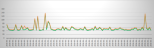Comparing your CDA System Performance with Reference Data
As an Administrator, you can compare the performance of your system with the reference data that is provided in this topic. The following metrics have been collected from a system where the Release Manager, Automation Engine, Automic Web Interface, and their databases are installed on one computer. See: Installation Scenarios for CDA
This page includes the following:
OS: Windows Server 2016
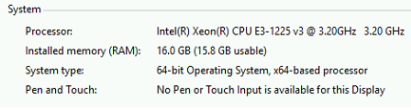
Database: Oracle
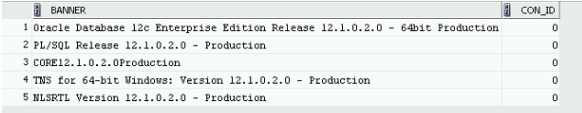
Values
- AE time (ms)
- Total time (ms)
- Deployment node = Component Target assignment
Execution
The deploy workflow is executed to deploy the DemoApp.
Generate Deployment Descriptor
| Deployment Node | Chart | Time |
|---|---|---|
| 1 |
|
total_time
|
| 2 |
|
total_time
|
| 10 |
|
total_time
|
Create Execution
| Deployment Node | Chart | Time |
|---|---|---|
| 1 |
|
total_time
|
| 2 |
|
total_time
|
| 10 |
|
total_time
|
Start Execution
| Deployment Node | Chart | Time |
|---|---|---|
| 1 |
|
ae_time
total_time
|
| 2 |
|
ae_time
total_time
|
| 10 |
|
ae_time
total_time
|
Get Agent List
| Get Agent List | Chart | Time |
|---|---|---|
|
ae_time •Average: 23.40 •Standard Deviation: 2.28 total_time •Average: 24.16 •Standard Deviation: 2.28
|
Read Vara
| Read Vara | Chart | Time |
|---|---|---|
|
ae_time
total_time
|
Login to AE
| Login to AE | Chart | Time |
|---|---|---|
|
total_time
|