Secure File Transfer Protocol
The Automation Engine provides an optimized procedure for file transfers that sends the complete file transfer request (including wildcard specifications in partially qualified file transfers) to the sending Agent. The sending Agent is responsible for resolving the request (determining the files). To ensure a secure connection, the Agent connects to the other Agent with a mutual TLS-secured connection. Both Agents must authenticate against each other with a valid certificate signed by the Automation Engine. This mechanism ensures that nobody can start a file transfer without authorization from the Automation Engine.
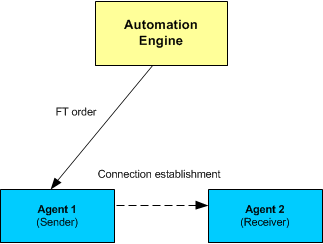
Establishing the Connection
This is how it works:
- The sending Agent tries to establish a connection to the receiving Agent. If it fails, for example due to Firewall settings, it notifies the Automation Engine
- The file transfer request is sent to the receiving Agent.
- The receiving Agent tries to establish the connection to the sending Agent.
- After the connection has been established, the receiving agent transfers the request to the sending Agent.
The graphic below depicts this process:
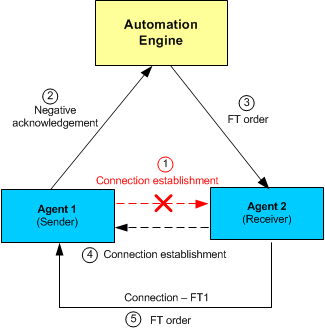
Reliable File Transfer
To guarantee a reliable file transfer procedure, the following takes place:
-
Transmission security
The accuracy of transferred data is verified with a checksum verifier that is embedded in the data stream.
-
Consistency check for restarted file transfers
It is not possible to repeat individual file transfers selectively but only from the last restart point. The Agent stores this information locally on its computer in StatusStore files. If an error occurs, the File Transfer can be restarted from the file last restart point. This function saves time especially if the most part of a big file has already been transferred.
At particular intervals, the Agents automatically create restart points while the files are being transferred
See also: