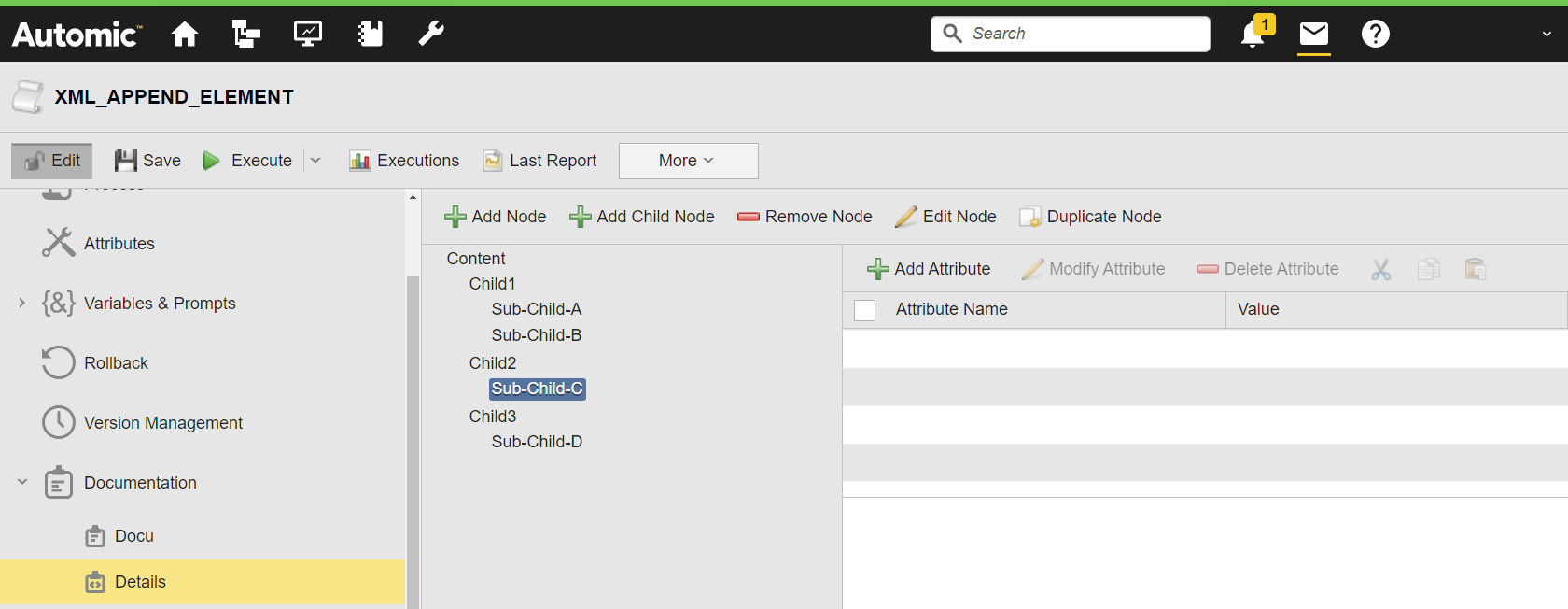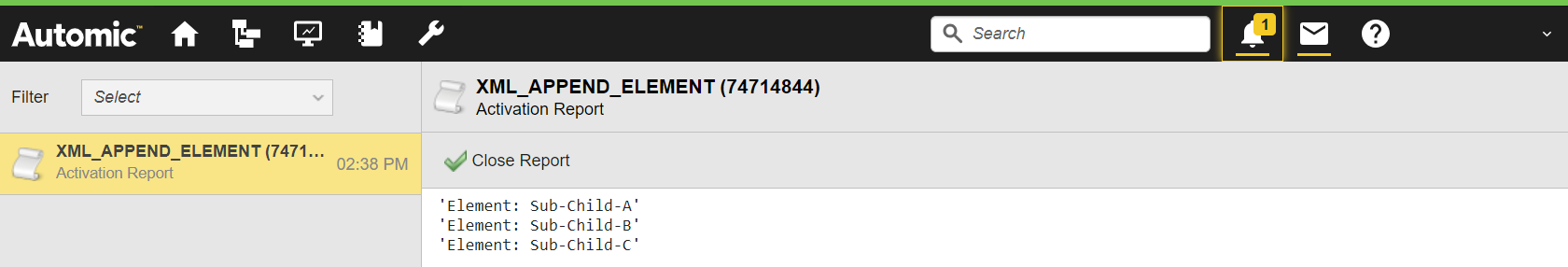XML_APPEND_ELEMENT
Use the XML_APPEND_ELEMENT script function to attach a specific element of the open XML document to another element as a sub-element. Doing so moves the element.
Important! The XML structure is modified in the memory only. You do not see the changes of XML_APPEND_ELEMENT on the structured documentation page.
Tip: Use the XML_OPEN script function to open the XML document. For more information, see XML_OPEN.
Syntax
XML_APPEND_ELEMENT (Reference element, Element)
Script Function and Parameters
-
XML_APPEND_ELEMENT
Attaches an existing XML element to another element -
Reference element
Reference to the element to which the element will be added
Format: script literal or script variable -
Element
Reference to the element in front of which the other element will be inserted
Format: script literal or script variable
Return Code
This script function returns the reference to the attached element.
Example
The following example opens the @Details structured documentation page of the own object as an XML document. In addition, the 'Sub-Child-C', which is located within 'Child2', is attached to the first element of the XML structure (Child1).
:SET &XMLDOCU#=XML_OPEN (DOCU,,"@Details")
:IF &XMLDOCU# <> ""
:SET &FIRST# = XML_GET_FIRST_CHILD(&XMLDOCU#)
:SET &TOAPPEND# = XML_SELECT_NODE(&XMLDOCU#,"Child2/Sub-Child-C")
:SET &CLONECHILD# = XML_APPEND_ELEMENT(&FIRST#,&TOAPPEND#)
:SET &ELEMENT# = XML_GET_FIRST_CHILD(&FIRST#)
:WHILE &ELEMENT# <> ""
: SET &NAME# = XML_GET_NODE_NAME(&ELEMENT#)
: P 'Element: &NAME#'
: SET &ELEMENT# = XML_GET_NEXTSIBLING(&ELEMENT#)
:ENDWHILE
:ENDIF
:XML_CLOSE &XMLDOCU#
The activation report shows all the sub-elements that are now located within the 'Child1' element:
See also: