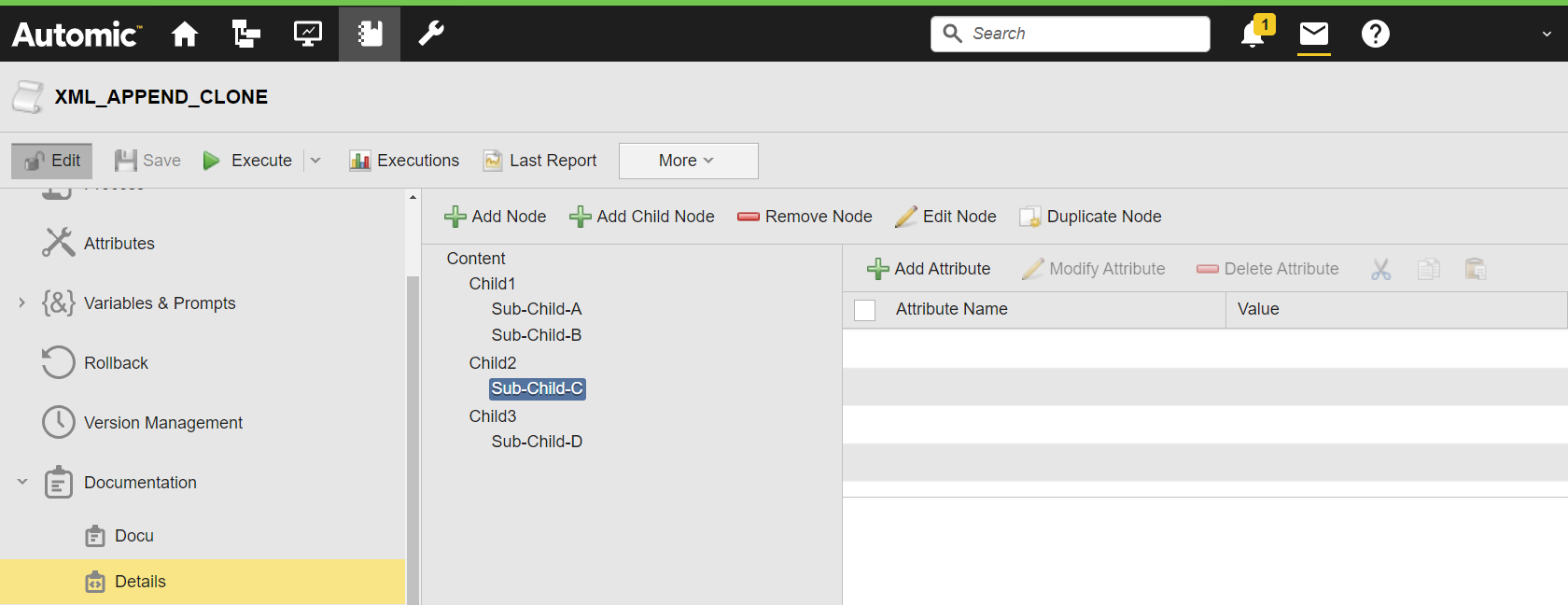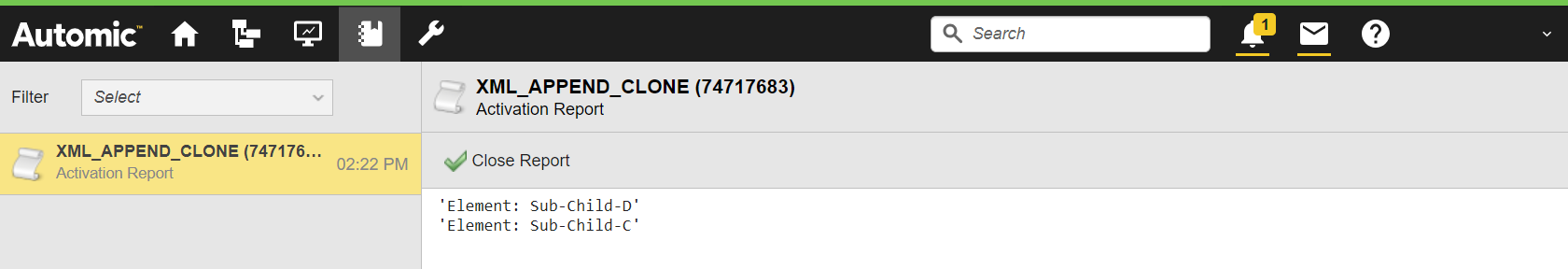XML_APPEND_CLONE
Use the XML_APPEND_CLONE script function to copy an element of the open XML document and add it to another element as a sub-element. The sub-element is always added as the last element. All subordinate elements and values are considered during the duplication process.
Important! The XML structure is modified in the memory only. You do not see the changes of XML_APPEND_CLONE on the structured documentation page.
Tip: Use the XML_OPEN script function to open the XML document. For more information, see XML_OPEN.
Syntax
XML_APPEND_CLONE (Reference element, Element)
Script Function and Parameters
-
XML_APPEND_CLONE
Duplicates an XML element and attaches it to another element -
Reference element
Reference to the element to which the duplicated element should be attached
Format: script literal or script variable -
Element
Refers to the duplicated element
Format: script literal or script variable
Return Code
This script function returns the reference to the duplicated element.
Example
The following example opens the @Details structured documentation page of the own object as an XML document. The 'Sub-Child-C' element is copied and added to the 'Child3' element as a sub-element.
:SET &XMLDOCU#=XML_OPEN(DOCU,,"@Details")
:IF &XMLDOCU# <> ""
:SET &ELEMENT# = XML_SELECT_NODE(&XMLDOCU#,"Child2/Sub-Child-C")
:SET &CHILD# = XML_SELECT_NODE(&XMLDOCU#,"Child3")
:SET &CLONECHILD# = XML_APPEND_CLONE(&CHILD#,&ELEMENT#)
:SET &ELEMENT# = XML_GET_FIRST_CHILD(&CHILD#)
:WHILE &ELEMENT# <> ""
: SET &NAME# = XML_GET_NODE_NAME(&ELEMENT#)
: P 'Element: &NAME#'
: SET &ELEMENT# = XML_GET_NEXTSIBLING(&ELEMENT#)
:ENDWHILE
:ENDIF
:XML_CLOSE &XMLDOCU#
The activation report shows all sub-elements of 'Child3’:
See also: