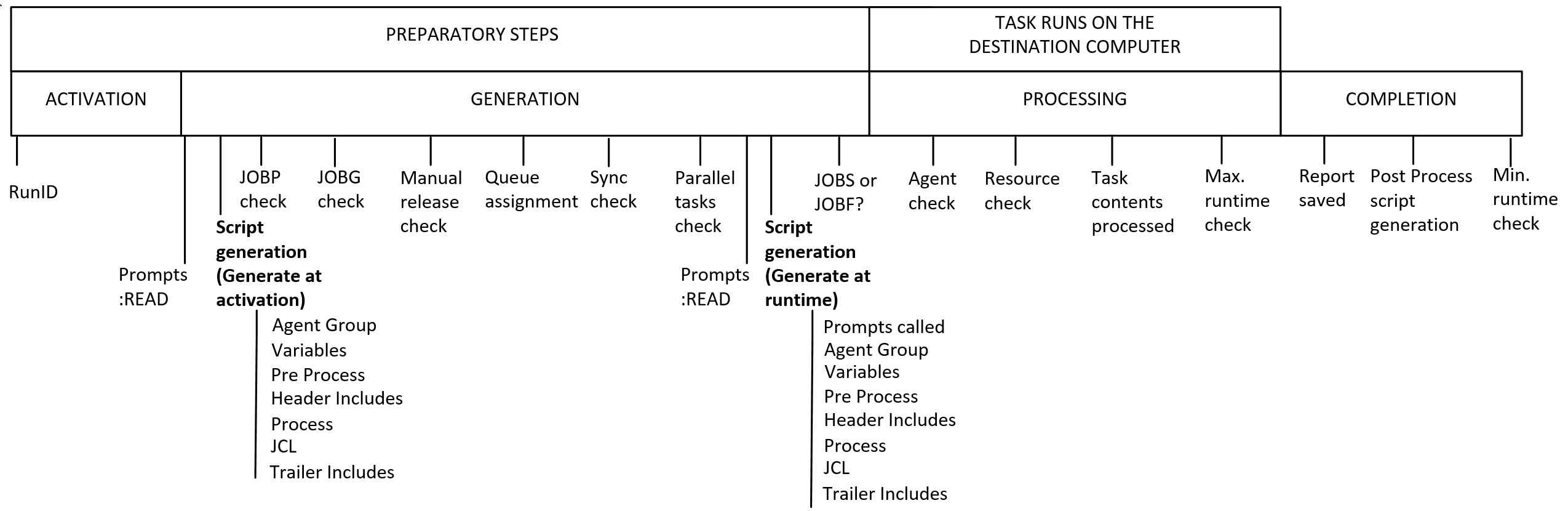Executing Objects
Objects can be executed either manually or automatically (if they are inserted in other objects such as Workflows). As a developer and object designer, after defining an object, you execute it manually to check if it behaves as expected. For this purpose, you have three options:
As an operator, you can also execute objects but you only have the option to execute them immediately.
When objects execute, they go through four executions stages:
During each stage various actions take place in a specific order. This graphic illustrates the sequence of the most important steps:
(Click to expand)
When you configure an executable object, you must decide the exact moment during the generation stage in which the script will be generated. You do this on the object's Attributes page by setting the Generate Task at: Activation time or Generate Task at: Runtime. For more information, see:
Every time an object is executed, the details of the execution are written to the Executions list. There are various types of execution lists, depending on how the execution of the object has been triggered. For more information, see Execution Data.
Online Training on Object Execution
The Broadcom Software Academy provides a wide range of free online trainings. For information about how to navigate through the Academy and on how to register for courses, see Automic Automation Education and Training.
The following course(s) are associated with this topic:
See also: