 next to the field. Select the object to close the drop-down list. For example:
next to the field. Select the object to close the drop-down list. For example:In many text fields (except the object names), typing a text will open the list of the existing objects filtered with the entered characters.
To display the list of all existing objects, and then click the arrow  next to the field. Select the object to close the drop-down list. For example:
next to the field. Select the object to close the drop-down list. For example:
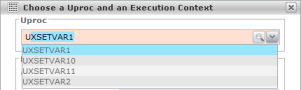
This arrow is greyed if the user preference "Deactivate value Helps autocompletion" is set to "Yes". In that case, the Value Help (see below) is the only way to select an object in a list.
To display a detailed list (with other attached information), click Value Help  . For example:
. For example:

The displayed list can be filtered or sorted by columns.