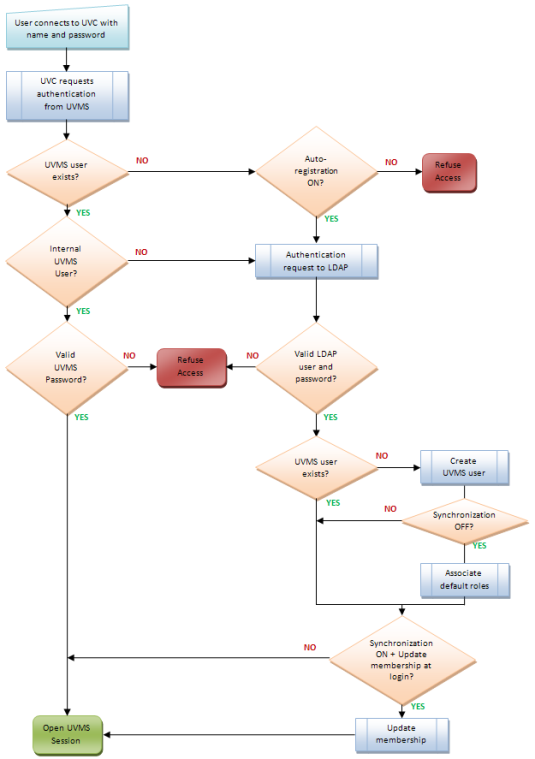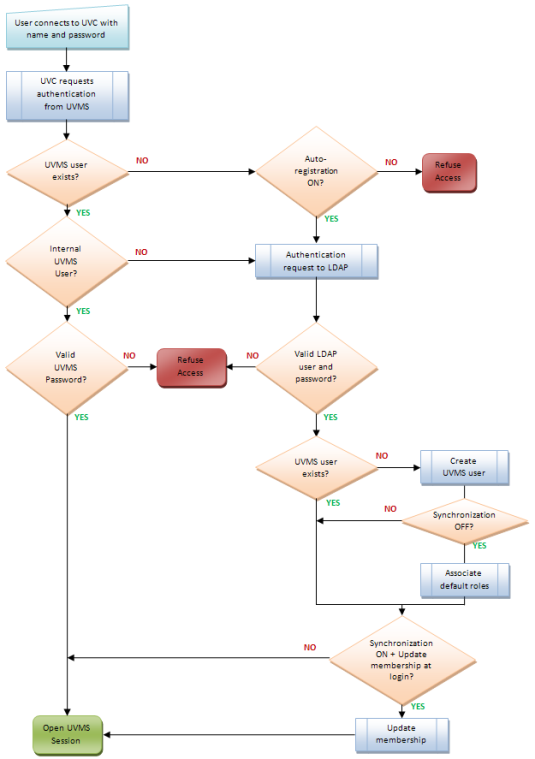Authentication Process with LDAP
- After installation of Univiewer but before activation of the integration with LDAP, users are flagged as “Internal” and UVMS manages their passwords.
- After activation of LDAP, existing “Internal” users and groups can continue to be used and do not require authentication by LDAP.
- An LDAP user / group cannot be created in Univiewer with the same name as an existing internal user / group. A command is provided to convert internal users to LDAP users (refer to section: "uniextlogin") to avoid having to manually delete the internal user so that the LDAP user can be created.
- After LDAP implementation, a user can only be created in the UVMS user database if it exists in the LDAP directory.
- The end user can no longer change his/her password from the Univiewer interface once LDAP authentication has been implemented.
The case of an internal user name is verified at login, the case of an LDAP user name is not verified at login.
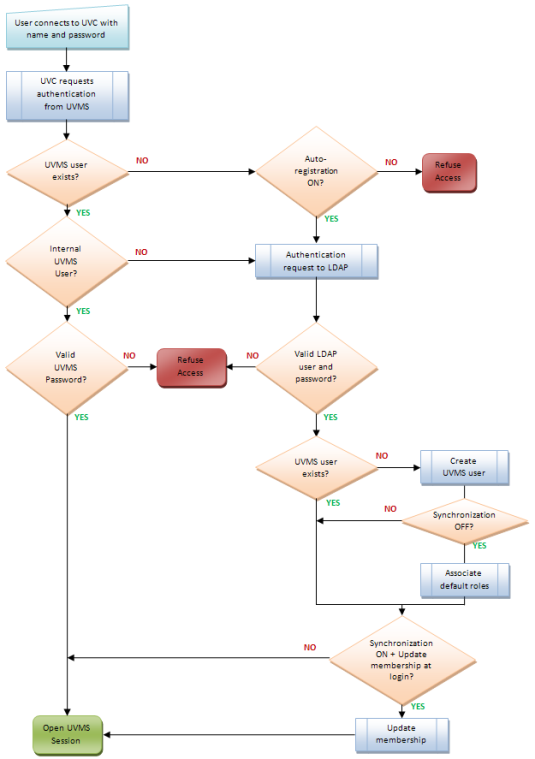
Figure 11: Authentication Process with LDAP