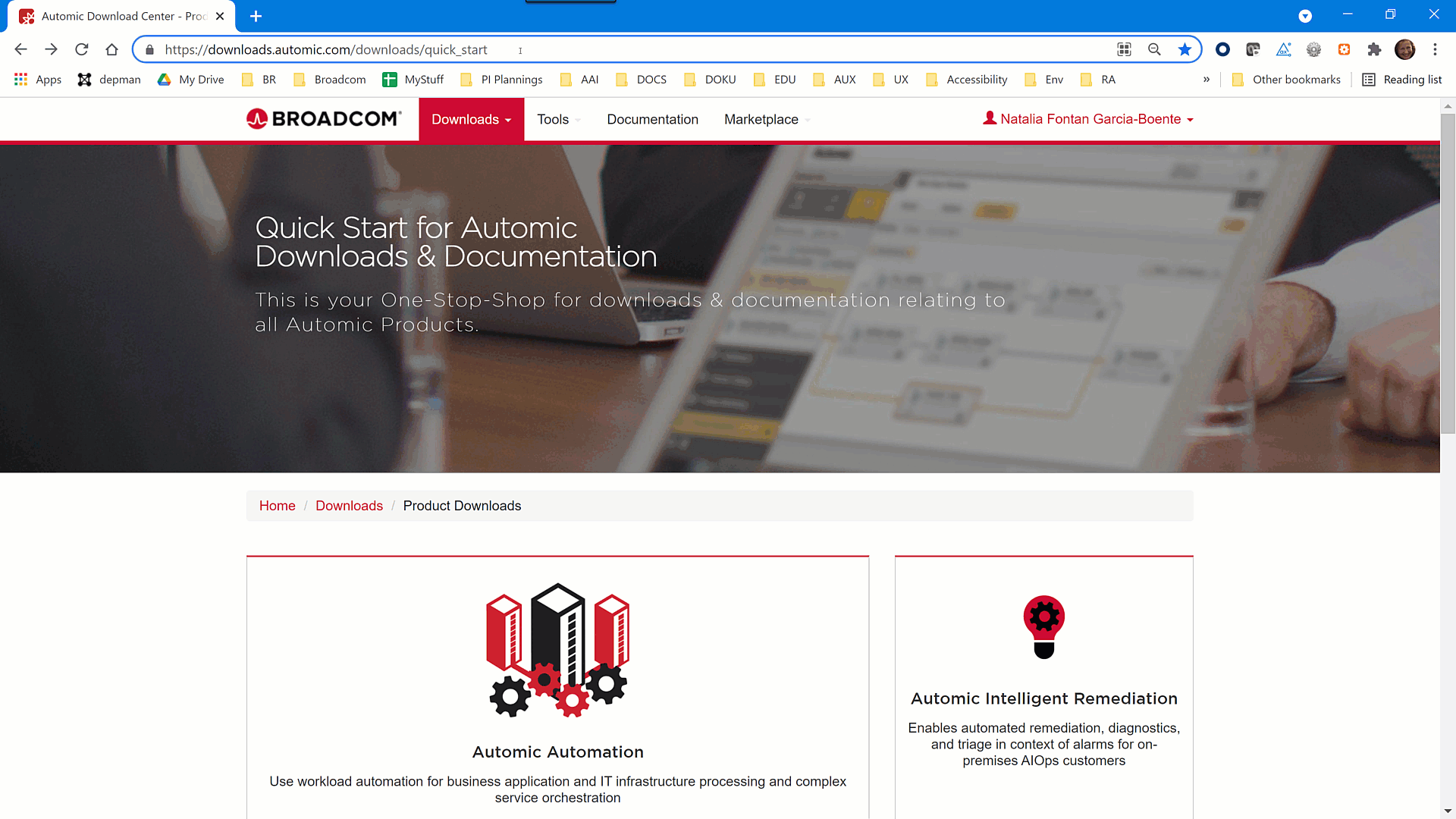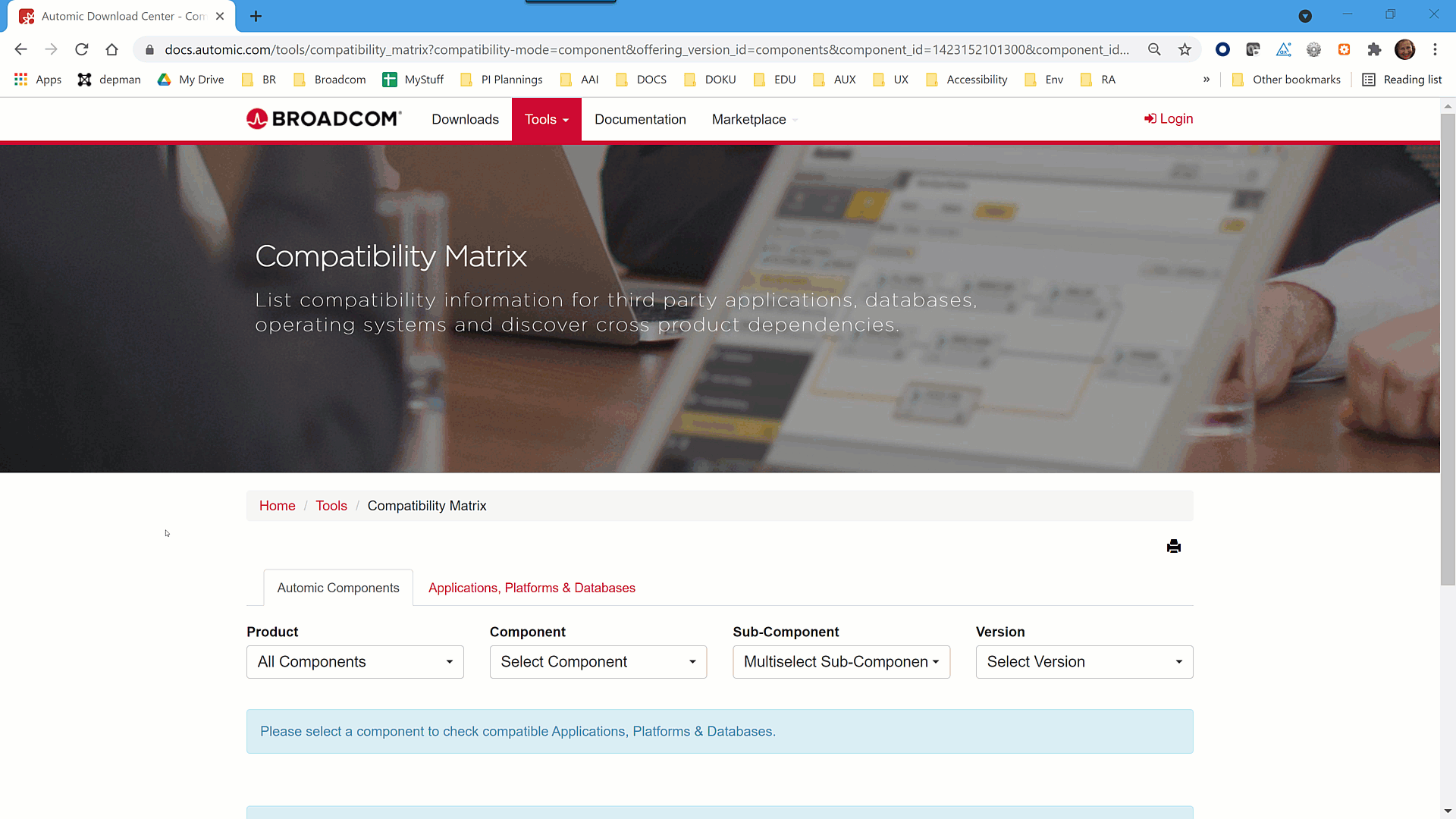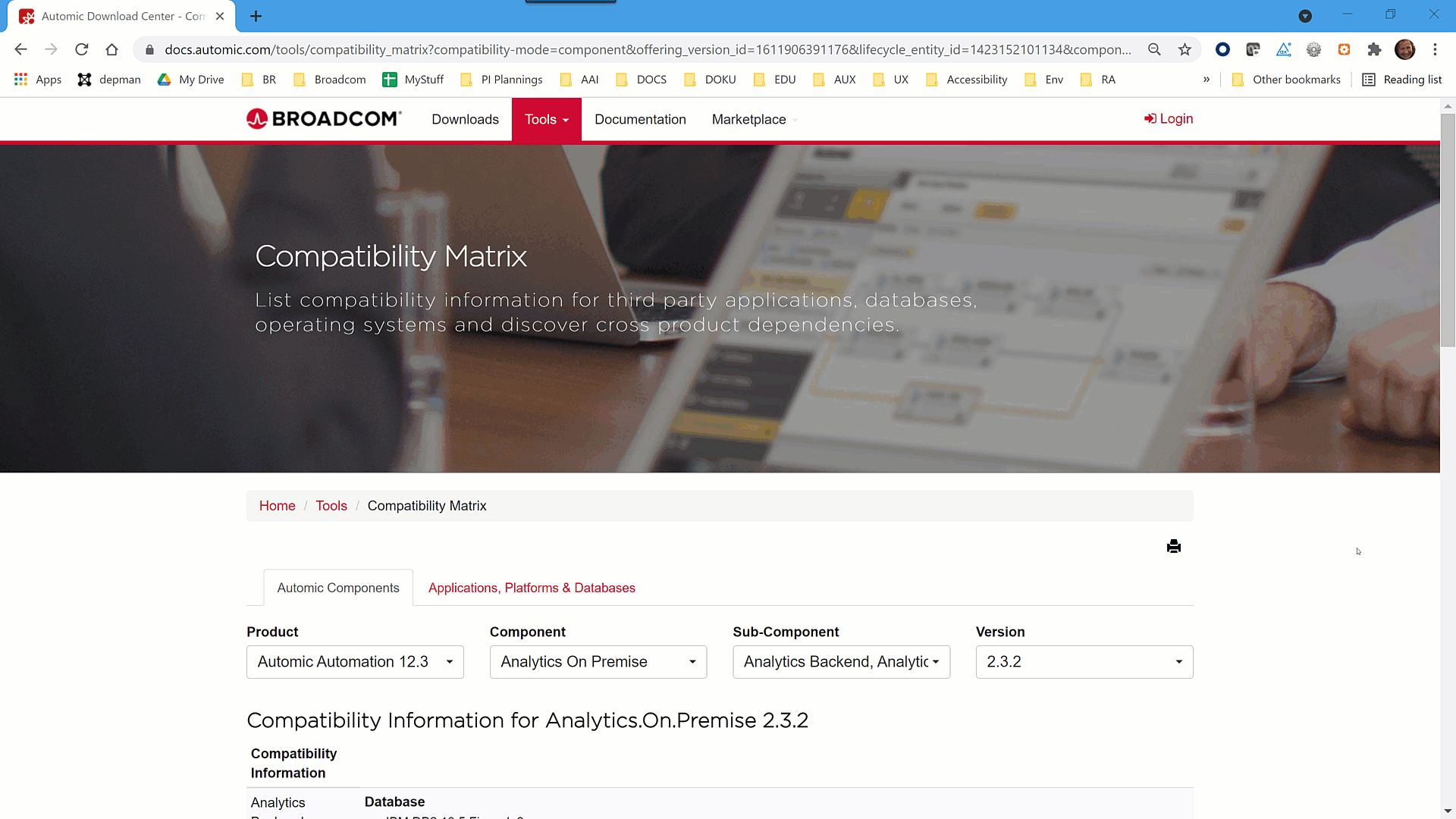Compatibility Information
The Compatibility Matrix allows you to check version compatibility and cross-product dependencies for Automic products independently. You can search for compatibility information for components of the Automic system as well as for the applications, platforms, and databases of a software infrastructure in which you can install Automic products.
-
The Agents are compatible with the same and higher versions of the Automation Engine (AE)and the Automic Web Interface (AWI), but usually NOT with lower versions. It is recommended to use Agents together with the AE or AWI of the same version. For example, if you are using Automic Automation version 24, you should also use the Agent version 24.
As Azure Blob Storage version 24 starts with v24.4, you can use it with the AE or AWI of v24.4 and above.
Additionally, some Agents are only compatible with certain versions of the AE and the AWI. For detailed version requirements, please refer to the compatibility matrix.
-
The release cycles of all Agent Integrations are independent of the Automic Automation ones.
To check the Automic product and software compatibility
- Open the compatibility matrix:
- Go to our download center at https://downloads.automic.com/
- In the menu bar at the top of your screen, expand Tools.
- Select the Compatibility Matrix.
Note: You can also access the page directly at the compatibility matrix.
Click to expand:
- To find compatibility information for Automic components:
- Stay on the Automic Components tab.
- Select the Product, Component, Sub-Component, and Version that you are interested in.
Note: You can select multiple sub-components with the standard key combinations. Holding the Ctrl key while selecting, or holding Shift and selecting the first and last item in a contiguous group.
-
Scroll down to read the compatibility and dependencies information for your selection.
- To find compatibility information about supporting software infrastructure products:
- Open the Applications, Platforms & Databases tab.
- Select an Application, Database, Java, and Operating System combination that describes your infrastructure.
You do not have to select items from each category.
The compatibility and dependency information according to your selection is displayed on the same page below your selections.
See also: