Enhancements
This release includes all features and cumulative maintenance up to 5.8.6 plus the following new features and enhancements:
One Platform - One Product: TermaUNIFY, TermaVISION and TermaINSIGHT have all been combined into a single product – Automation Analytics & Intelligence. License keys are no longer required or used and the product has been rebranded.
General Upgrade Considerations: For customers using Oracle for their DBMS (AAI DB or scheduler DB) will need to put an Oracle JDBC driver in place prior to beginning the upgrade. For more information, see Support for Non-Redistributable Database Drivers below.
User guides are no longer bundled with the Automation Analytics & Intelligence product.
New Web UI: In addition to the existing thick client (Java application) and Web UI, a preview of the next generation web user interface is available. This new web UI is where you will find the simulation and modeling UI as well as the application landscape UI (see below for descriptions). In addition, much of the functionality of TermaINSIGHT and TermaVISION has been reimagined in this new web UI. The existing UIs remain in service.
Simulation and Modeling for Next Generation AutoSys : For scheduler instances that are added using the next generation AutoSys prediction engine, a new simulation feature is available which allows you to simulate proposed changes to your AutoSys environment (via a JIL file) prior to moving those changes into production.
Application Landscape (preview): Within the new Web UI, a first look at application landscape is available. This is a feature that is designed to allow you to model business applications that cross workload automation engines and platforms, providing a high-level business view of your automation environment. The applications modeled within application landscape can have multiple SLAs defined and are monitored and predicted, sending alerts to indicate the status of the applications.
Integrated telemetry capability into Automation Analytics & Intelligence to send product usage and system configuration data to Broadcom . This data helps Broadcom gain insights into customers' product usage, understand their software needs, and focus on the features and platforms that are most commonly used.
Created a new parameter to allow the ability to customize the Analysis tab so that the run dates in the calendar reflect the end date of the jobstream run. This is controlled by the client.showJobstreamRunAsEndtime (default = false) server parameter.
Added support for Subscription Services in environments that use Kerberos authentication with Active Directory for a SQL Server JAWS database connection
Updated the SNMP module to be SNMPv2 compatible. There were changes to the snmp.mib file, but no changes to the existing OIDs
Set the default Java VM memory options to 64-bit for new installations
Security vulnerabilities resolved by upgrading Batik XML to 1.10 and the Apache Fop package to 2.3:
CVE-2018-8013
CVE-2017-5662
For AutoSys : Enhanced the algorithm used by the Statistics Generator to provide a more accurate job run frequency calculation
For CA7: Properly support CA7 v12 predecessor and trigger dependencies
For IWS/z: Added support for offset based run cycles for cyclic type periods
Support for non-redistributable database drivers: Due to licensing restrictions, Broadcom no longer ships JDBC drivers for the Oracle database management system. Open source driver(s) exist for SQL Server and Sybase (JTDS) and will continue to be shipped with the product.
To connect Automation Analytics & Intelligence to any Oracle database (scheduler database or Automation Analytics & Intelligence database), the following procedure is required.
- Ensure that the Java version you have installed is Java 1.8.x. No other versions of java are supported at this time.
- To determine the version of Java you have installed, enter the following command from a command line:
java -version
Install Oracle Instant Client (which can be downloaded from the Oracle website):
https://www.oracle.com/database/technologies/instant-client.html
All testing has been done with the Basic package, version v19.3.0.0.0, however the Light package should also work. Additional tools packages are not required (SQL*Plus, Tools, SDK? and so on)
- Locate the ojdbc8.jar file from the installation.
- Ubuntu:
/usr/lib/oracle/19.3/client64/lib/ojdbc8.jar - Windows: Unzip the installation package to a directory of your choice. The file is in the root of the unzipped package
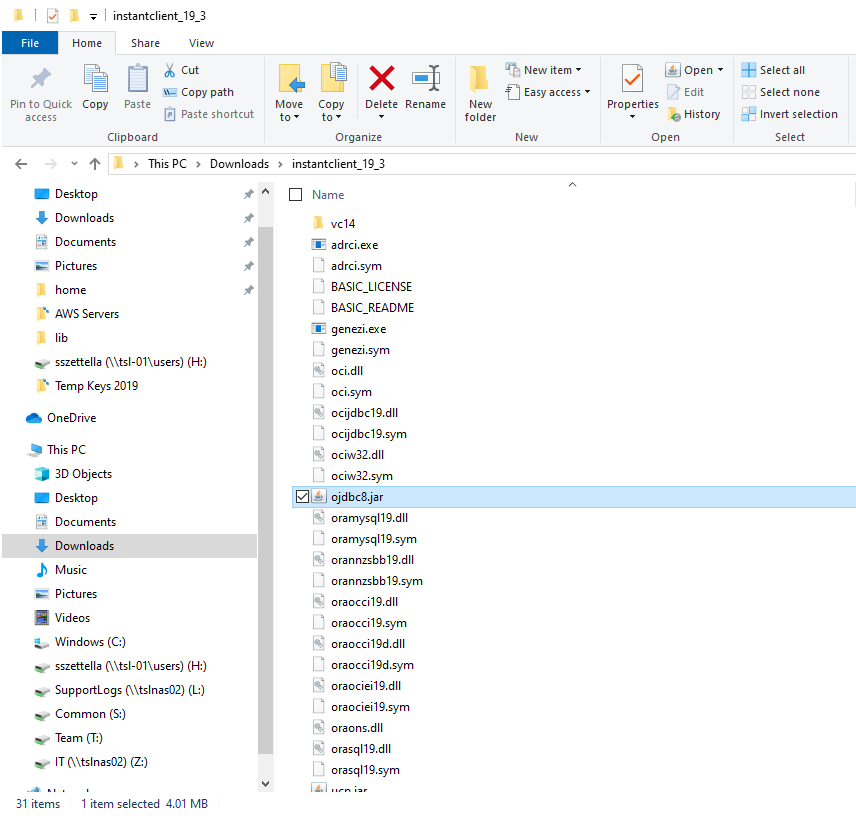
- RHEL:
/usr/lib/oracle/19.3/client64/lib/ojdbc8.jar
- Ubuntu:
-
Copy
ojdbc8.jarfrom the installation directory (above) to the{Automic_Automation_Intelligence}/jboss/standalone/deploymentsdirectory on the Automation Analytics & Intelligence platform server.You should now be able to run the Config Tool and the Automation Analytics & Intelligence server.
No changes are required for Automation Analytics & Intelligence INSIGHT. The Oracle driver has been packaged and licensed for distribution by Tibco Software and made available as part of the embedded BI server.
Notes:
In order for JBOSS to recognize the Oracle driver, it needs to be declared as a module to the server and the jar file must reside in the deployments directory. Changes were required to META-INF/jboss-deployment-structure.xml directory inside the jaws.ear file to register the module. The module is registered as optional, so for non-Oracle or existing installations, there should be no additional warnings or errors related to this change.
In addition, the Config Tool classpath must be modified in the MAINFEST.MF to reference the driver so the class can be loaded by running java -jar, as is done in the ./run.sh or run.bat scripts. Relative pathing is used in the classpath so that a single copy of the jar file is used for both the JBOSS server and the Config Tool.
The telltale sign that the jar file is not in the correct location, or does not have the correct name, or is not readable, or some other problem is that you will see the following message in the hibernate.log:
java.sql.SQLException: No suitable driver
A similar message appears in the configtool.log if not properly configured:
java.sql.SQLException: No suitable driver found for jdbc:oracle:thin:@ . . . . . . . .