Preparing to Install the IWSz Server for AAI
The installation of the IWSz Server for AAI is performed using an automated installation program, AISZ_Installer, that prompts for various settings. Prepare for the installation ahead of time by ensuring that you have the required data at hand. Use the checklists provided in this documentation for this purpose. See Installation Checklist (IWSz Server for AAI).
For information about other required preparation activities necessary to implement (create, configure and use) any instance of the IWSz Server for AAI, see Preparing for the IWSz Server for AAI Implementation.
This page provides the details you will need to consider when performing the installation:
System Requirements
The IWSz Server for AAI systems require that the full Library for REXX on IBM Z® product or the IBM Alternate Library for REXX be installed and available to each LPAR where an instance of the IWSz Server for AAI will execute. During the installation process you will be prompted as to whether the Full or Alternate REXX Libraries are installed and the response will modify the installation activities such that the correct version of the modules are installed to support either REXX Library version.
Downloading the Product or Solution
Make sure you have downloaded the relevant product bundle or solution. For more information on how to download the relevant component(s), see Downloads.
For Windows: The standard WinZip tool fails to reliably extract all the files from the ZIP file for AAI. The recommended approach is to use another ZIP extractor tool such as 7-Zip.
USS Considerations
-
The IWSz Server for AAI primary STC executes in USS via the BPXBATCH program. Some of the IWSz Server for AAI programs must be installed into a USS zFS directory.
-
This directory will be considered the $HOME directory for all instances of the IWSz Server for AAI running on that LPAR.
-
The $HOME directory mus be created before starting the installation program execution. If the $HOME directory does not exist the installation program will terminate.
-
A recommended name for the $HOME directory is <your_path>/AISZ.
-
The STC User ID under which Server for IWSz Server for AAI Iinstances will execute requires Read / Write / Execute (rwx) permissions to that $HOME directory.
-
A temporary USS directory is required to upload the Distribution Build .pax.Z file into and run the installation program from. This can be USS directory under the user ID of the person performing the installation.
-
The Installation program offers two options when started.
-
Full Install
This creates all the z/OS installation datasets described below and it deploys the required modules to the $HOME directory.
-
USS Deploy
This deploys only the required USS modules to further LPARs where the z/OS installation datasets have already been created and are available to that LPAR.
For information about installations with multiple instances, see Multi-Instance Considerations.
For information about the installation, see Installing the IWSz Server for AAI.
-
z/OS Datasets
When installing the IWSz Server for AAI, the following z/OS datasets (PDS libraries) are created:
-
Your_HLQ.CAIZLOAD
Depending on whether the Full or Alternate REXX Libraries are installed, either the CAIZLOAD (Full) or CAIZCXEC (Alternate) PDS Library will be created during the installation. This contains all the z/OS executable LOAD modules (CAIZLOAD) or z/OS executable Object modules (CAIZCXEC) used by the IWSz Server for AAI instance(s). The various USS executable modules are installed directly in the USS $HOME directory. This Library is Read Only by the system.
-
Your_HLQ.CAIZISPF
It contains all the ISPF-related members used by the IMS, such as panels, definitions, and message members. This library is Read Only by the system.
-
Your_HLQ.CUSTLIB
It contains the following:
-
Two Installation and Instance "Control Members" for use by the IMS.
-
AISZINST
Maintains information pertaining to the installation and deployed LPARs
-
AISTIMCF
Maintains information on defined Instances of the IWSz Server for AAI
Important!Do not manually delete or modify these Control Members in any way!
-
-
Installation-wide specific tailored JCL and CLIST members that are generated during installation.
-
IWSz Server for AAI instance-specific tailored JCL members. These JCL members are generated whenever a new instance is defined via the Instance Management System.
-
These datasets can be shared by multiple Instances of the IWSz Server for AAI, and across multiple LPARs, assuming they are located on shared DASD. The CUSTLIB is not used directly by any Instance of the IWSz Server for AAI and is only used by the IMS.
Multi-Instance Considerations
The IMS supports defining up to eight instances of the IWSz Server for AAI per installation. However, there are some requirements for this to operate successfully. There are three possible scenarios for implementing multiple instances in a single installation:
-
Multiple instances on the same LPAR
This may be required in either or both of the following situations:
-
There are multiple copies of a scheduler system executing on the same LPAR.
-
There is a need to provide a data feed from a single scheduler system to multiple AAI systems.
In either case, in addition to all the installation z/OS datasets mentioned above, the following Instance-specific datasets must also be available to IMS for each instance of the IWSz Server for AAI that is defined for the LPAR:
- SRVRSCFG
- SRVRSREQ
You can define and manage multiple instances within the same installation CUSTLIB library without the need for any special considerations.
-
-
Multiple instances across several LPARs in the same Sysplex
This is the most common situation.
To provide a data feed from one or more of these scheduler systems to one or more AAI systems, the installation CUSTLIB library must be available on shared DASD between the LPARs. This is necessary to support multiple instances within the same installation CUSTLIB. The installation CAIZLOAD and CAIZISPF Libraries can either be available on shared DASD or copies of these can be made available to each LPAR.
To define and manage these multiple instances from a single LPAR, each instance’s SRVRSCFG and SRVRSREQ datasets must also be available on shared DASD. The IMS Browse Log function in the Menu of each instance works only in a shared JES MAS environment where all primary STC instances can be seen in JES from any LPAR.
If each Instance’s SRVRSCFG and SRVRSREQ datasets are not available on shared DASD, then you can still include all instances in the same CUSTLIB on shared DASD. However, in this case, you must define and manage each instance specifically from the LPAR where it is executing and where those datasets are available. This requires that the IMS can be executed on all LPARs where an instance of the IWSz Server for AAI executes.
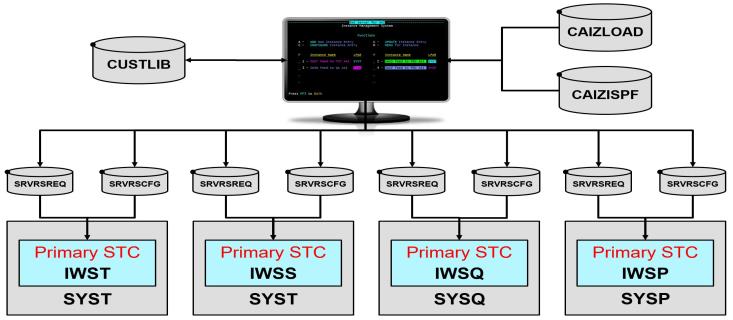
-
Multiple instances across different Sysplexes
Although this is also a common situation in many environments, it is the most difficult scenario to enable multi-instance management for within the same installation CUSTLIB, as generally there is no shared DASD between Sysplexes.
To support multi-instance management across Sysplexes, the same requirements as for cross-LPAR instance management apply, but using cross-Sysplex shared DASD.
Tip:In this case, it is generally simpler to maintain separate installation CUSTLIB libraries for each Sysplex and set them up, if needed, to support cross-LPAR instance management within each Sysplex independently.
Security Considerations
Users that perform administration functions for instances of the IWSz Server for AAI using the IMS require UPDATE access to the following datasets:
-
The CUSTLIB library where the instance-specific information is held.
-
The SRVRSCFG and SRVRSREQ datasets for each instance to be managed.
-
The STC User ID requires UPDATE access to the SRVRCKPT and SRVRSREQ datasets and READ access to the SRVRSCFG for each Instance that executes under that User ID, along with Read, Write (rw-) access to the Instance-specific USS Data Generation directory where the Instance-specific zFS volume is mounted.
The individual instances of the IWSz Server for AAI do not use the CUSTLIB library and so do not need access to that Library.
Next Steps
You are ready to start installing the IWSz Server for AAI now. The following topic guides you through the installation process:
Installing the IWSz Server for AAI
See also:
- Updating an Instance of the IWSz Server for AAI
- Preparing for the IWSz Server for AAI Implementation
- Implementation Checklists (IWSz Server for AAI)
- Implementing an Instance of the IWSz Server for AAI
- Configuring an Instance of the IWSz Server for AAI
- Updating an Instance of the IWSz Server for AAI
- Managing an Instance of the IWSz Server for AAI
- Schedulers