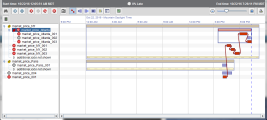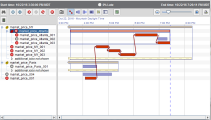Tidal Parent Group Handling
AAI administrators can choose how Tidal parent group(s) are handled to help control whether a Jobstream run start time is the start time of the parent group(s) or the first non-group job. This functionality can be controlled on a system-wide or Jobstream basis.
This page includes the following:
Overview
In general, the start time of a Jobstream run is the same as the start time of the earliest job or group run in that Jobstream. In some environments, this can mean that the Jobstream run start time may be earlier than expected because a parent group(s) starts much earlier than the actual first job of the batch. This feature can be used to modify the behavior so that a parent group(s) start time does not indicate the start of a Jobstream run. With the new feature enabled, the start time of the earliest non-group job will be used as the start time of the Jobstream run.
When the target job of the Jobstream is a group, that target job group start time may be the start time of the Jobstream run even if the option is set to not allow groups to start Jobstream runs.
Configuration
There is a server parameter, client.allowGroupStartJobstreamRun (default=true), that controls the default behavior of this functionality for all Jobstreams. The default for the server can be modified through the Params tab of the AAI Configuration Tool as shown above.
The default value of the server parameter is true, indicating that parent group(s) can start Jobstream runs. This default provides backward compatibility with previous functionality.
To use the new feature to automatically disconnect Parent Group start times from the start time of Jobstream runs for all Jobstreams, the client.allowGroupStartJobstreamRun parameter will need to be changed to false.
Changes to the client.allowGroupStartJobstreamRun setting will only take effect for future Jobstream runs. If the changes need to be applied to historical runs, the Jobstream run history can be rebuilt by selecting a date in the past from the Admin -> Edit Jobstream -> General tab and selecting Save.
AAI Client Jobstream Level Override
Basics
The following examples describe the options for overriding the system-wide settings on a per Jobstream basis.
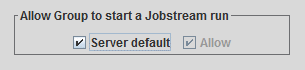
When the Server default box is checked as shown above, the behavior specified by the setting of client.allowGroupStartJobstreamRun will be used for the Jobstream. The Server default checkbox shown above can be unselected to allow the behavior to be modified for the selected Jobstream.
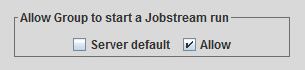
When the Server default has been unselected, choosing the Allow option as shown above will indicate that parent group(s) start times can be used as the start time of a Jobstream run.
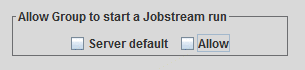
When the Allow option is unselected (disallow) as shown above, parent group(s) runs will not be used as the start time for a Jobstream run. When the disallow option is chosen, the start time of the earliest non-parent group job is considered the start time of the Jobstream run.
Modifying the Allow option on a per Jobstream basis will automatically take effect for both historical and future runs of the Jobstream.
New Jobstream
Edit Jobstream
Gantt View Examples
Group as target without Parent Group(s) excluded
In the following example, the Jobstream run starts at midnight because the parent group (market_price_NY ) of the target group has a hard start time of midnight even though the target group and its dependencies do not start until around 3:30 PM.
Group as target with Parent Group(s) excluded
With the feature enabled, the same Jobstream as above will start when the target market_price_Atlanta group starts around 3:30 PM (shown below). The arrows on the left-hand side of the market_price_NY and market_price_Paris parent groups indicate that the start of those groups has been excluded from the Jobstream run. Notice that there is not an arrow on the left-hand side of the market_price_Atlanta group. Since the group is the target job, its start time cannot be excluded from the Jobstream run.
Job as target without Parent Group(s) excluded
The midnight start time for the market_price_NY parent group in the following example is the start job of the Jobstream run even though none of the jobs in the actual batch start before 4 PM.
Job as target with Parent Group(s) excluded