Editing Jobstreams: Trimming
When you create or edit a jobstream, AAI traces all the way upstream to the very first job (or jobs) that must execute in order for a downstream target job to run. In large environments, a jobstream can contain thousands of upstream jobs. However, not all those jobs are relevant to the functional or scheduling context of the target job. Including them can lead to less accurate predictive analytics for the target job. As a jobstream administrator, by trimming a jobstream you remove the unwanted predecessors for the target job. As a result, the jobstream contains only the processes that are critical to the business.
AAI provides two auto-trim options to trim jobs upon jobstream creation based on their frequency of execution. When predecessor jobs are executed in a frequency that does not correlate with that of the target job, this is usually an indication that they are not part of the same business logic.
-
Trim Repetitive Jobs
Suppose that one of the predecessors of a target job pulls data every minute to check for a file due to a true/false validation; it can only run if the validation returns a true value. This is a purely technical process that has no relevance for the jobstream analysis and predictions and that would clog the jobstream views.
Set the Trim Repetitive Jobs value to 1.5 or 2, AAI to automatically remove these high frequency jobs.
-
Trim Infrequent Jobs
Suppose that the target job executes once a day and it has a dependency on a job that produces a report and that executes once a week. This predecessor has no impact whatsoever on the runtime values of the target job.
Set the Trim Infrequent Jobs to 0.5 to automatically remove these type of jobs.
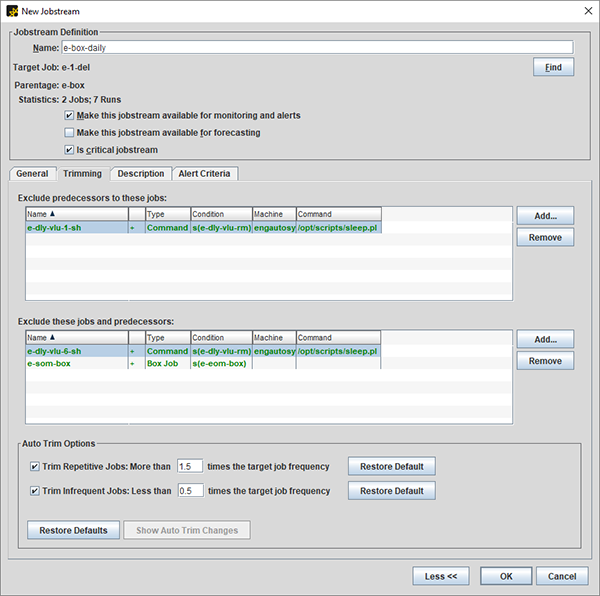
The auto-trim feature is particularly relevant for AutoSys. With other schedulers, such as Automic, this feature must be used with caution because it can remove processes that should be taken into account for jobstream calculations.
Difference Between Setting the Start Job and Trimming
Trimming a jobstream and setting the start job are two different functions. When you trim a jobstream, you eliminate jobs from the jobstream and, therefore, you actually tell AAI not to collect part of the jobstream data. AAI's analysis, calculations and so forth ignored the excluded jobs because they are no longer part of the jobstream. However, when you define custom start jobs, AAI does collect all the data from all the jobs that are part of the jobstream, also of those that run before the new start jobs.
See also