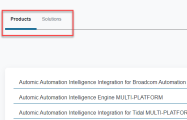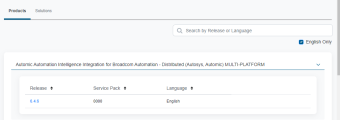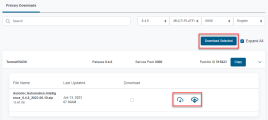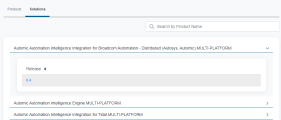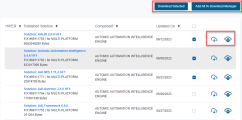Downloads
Go to our download center at https://downloads.automic.com/ and log in to find our product and component downloads, the product documentation and the release notes.
-
Go to https://downloads.automic.com/ and log in with your Broadcom account.
-
On the Product Downloads tab, click the Automation Analytics & Intelligence tile.
The page that opens contains two tabs: Products and Solutions.
Click the image to expand it.
The Products tab contains the latest offering bundle which includes the latest versions of all connectors, components, and so on. This means that you get all the relevant components bundled in one .zip file to be downloaded together.
-
To download the product, select the relevant bundle. The Release, Service Pack, and Language information is displayed:
If you are not sure what to select, please contact our Support team, see Support.
-
Click the Release link to access the download page.
-
Choose if you want to download the product using either HTTPS or Secure FTP, or by adding it to the Download Manager.
To use HTTPS or FTP, click the respective button on the right side of the product bundle that you have selected. When you select HTTPS, the download starts immediately. When you select FTP, a dialog with the relevant instructions opens:
To add the product to the Download Manager, select the relevant bundle and click the Download Selected button. On the page that opens, you can manage your pending downloads, for example, using the different pickers at the top of the page, as well as view your download history.
In the Pending Downloads tab, you can still modify what is going to be downloaded and decide if you want to use HTTPS or FTP before starting the download. You can also decide if you want to download a complete package or select a date for chained solutions.
The Solutions tab contains the latest version of the individual bundles for each component. This means that you can download the latest version of each component, such as latest connector versions of hotfixes for different components.
-
To download a solution, select the relevant bundle. The Release information is displayed:
If you are not sure what to select, please contact our Support team, see Support.
-
Click the Release link to access the download page:
-
Select if you want to download one, more than one, or all solutions available using either HTTPS or Secure FTP, or by adding them to the Download Manager.
When you select only one solution, you can choose to use either HTTPS or Secure FTP to download it by clicking the respective button. When you select HTTPS, the download starts immediately. When you select FTP, a dialog with the relevant instructions opens:
You can also select one or more solutions to the Download Manager. To do so, select the relevant ones and click the Download Selected button. To add all the solutions available, select the Add All to Download Manager button. On the page that opens, you can manage your pending downloads, for example, using the different pickers at the top of the page, as well as view your download history.
In the Pending Downloads tab, you can still modify what is going to be downloaded and decide if you want to use HTTPS or FTP before starting the download. You can also decide if you want to download a complete package or select a date for chained solutions.
-
From the download center you can access the compatibility matrix, where you will find all you need to know about application, platform and database compatibility.
Hot fixes, information about known issues and a short summary of the new features in each release are also available.