 AE DB Archive
AE DB Archive
Archiving
The utility AE DB Archive can be used to remove the increasing amounts of data from the AE database. Archived data is still available for years, it is stored in 7 bit ASCII code and can be displayed using the Archive Browser.
Log on to the utility using the client that should be archived. You can also archive the relevant data in batch mode (see Start Parameters). The settings that are specified in the utility apply. End the utility and a dialog displays in which you can store the particular settings.
Database fields that are written to archive files are separated by semicolons. If semicolons are also used in the archive keywords, the separation of database fields is no longer unique. Therefore, the utility AE DB Archive converts the semicolons that are used in archive keywords to commas.
Note that the INI file of the archiving program must also be adjusted.
External report analyses can also be made using the utility AE DB Archive.
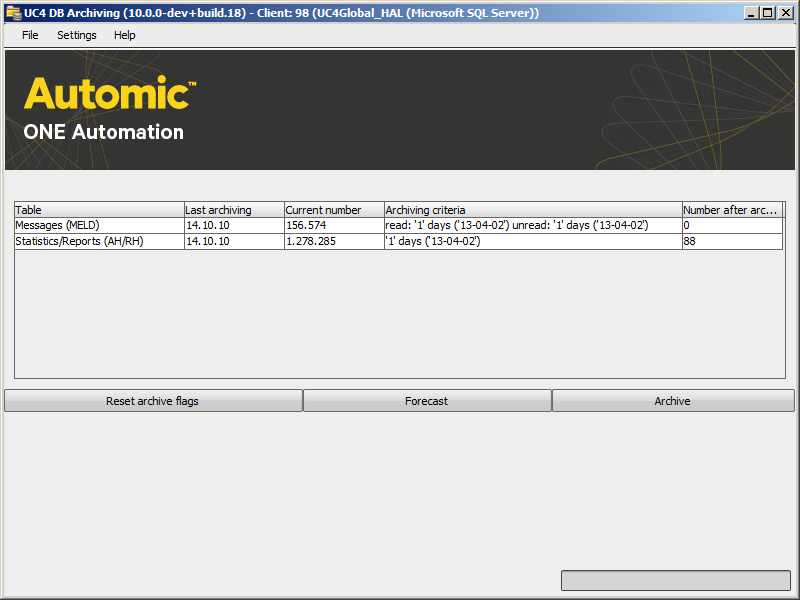
| Field/Control |
Description |
|
|---|---|---|
|
Table |
List of the possible data that can be archived. |
|
|
|
Table | Data area including database tables. |
|
|
Last archiving | Date of the last archiving process. |
|
|
Current number | Number of data records that can be archived. |
|
|
Archiving criteria | Current specification of archiving criteria including the starting date for the archiving process. |
|
|
Number after archiving | Number of data records that are not archived because of the specified criteria. |
|
Reset archive flags |
Enables the client's archive flags to be reset. The utility AE DB Unload can be used to reset the archive flags of several clients. |
|
|
Forecast |
This button creates a forecast using the current data stock. |
|
|
Archive |
You can start the archiving process using this button. The window's status line displays how the archiving process is progressing. The name of the current table, the total number of data records, the progress in percent etc. are shown. |
|
After a successful archiving run, the data records are marked with a flag. Before you start to reorganize the data stock, you can specify that only data records should be taken into account that show the archive flag. Use the parameter no_archive_check= for this purpose. It is available in the INI file of the utility AE DB Reorg.
Settings
Use the menu command Settings to define the archiving parameters or double-click the particular entry in the table.
Note that these settings only apply for the client that is logged on to the utility.
A particular period of time can be specified for all data records that should be archived. The hour 00:00 is the time format that is used in order to ensure that complete days are considered in calculations.
Messages Tab
Description
| Field/Control Element | Description |
|---|---|
|
Archive messages |
Check this checkbox in order to signal that client messages should be archived. |
|
Read messages |
All read messages that are older than the specified number of days are archived. Additionally, the date that corresponds to the specified number of days is displayed. |
|
Unread messages |
All non-read messages that are older than the specified number of days are archived. Additionally, the date that corresponds to the specified number of days is displayed. |
Statistics Tab
Note that reports that correspond to the statistical data are also archived.
Description
| Field/Control Element | Description |
|---|---|
|
Archive statistics |
Check this checkbox to signal that the client's statistics should be archived. |
|
Archive statistics older ... |
All statistical data that is older than the specified number of days is archived. Additionally, the date that corresponds to the specified number of days is displayed. The specified value applies to statistical and report data. The statistics and report data of all deleted objects are also archived, regardless of the defined time period. |
Archive Tab
Description
The following fields are available:
- Archive directory
Directory in which the archived data is stored. Make sure that the specified drive exists at the activation time and that sufficient memory is available. For more information, see AE DB Archive. - Size of Archive
Determines the maximum size of archived files. - Date format
Here you specify the required date format used for the output in the archived files. - d
Displays the day of the month as a two-figure number (01 - 31). - j
Displays the day of the year as a three-figure number (001 - 366). - m
Displays the month as a two-figure number (01 - 12). - b
Displays the month in abbreviated form (Jan - Dec) - B
Displays the month in full form (January - December). - y
Displays the year as a two-figure number (00 - 99). - Y
Displays the year as a four-figure number (0000 - 9999). - w
Displays the day of the week as a number (0 - 6, Sunday is 0). - A
Displays the day in full form (Monday - Sunday). - W
Displays the week of the year as a two-figure number (00 - 53),starting with Monday as the first day of the week. - U
Displays the week of the year as a two-figure number (00 - 53),starting with Sunday as the first day of the week. - x
Displays the date depending on the date format specified in the system control panel. - I
Displays the hour in a 12-hour format (01 - 12). - M
Displays the minute with a leading zero (00 - 59). - S
Displays the seconds with a leading zero (00 - 59). - p
Displays the time with the 12-hour time specification am and pm. - X
Displays the time depending on the time format specified in the system control panel. - z
Displays the time zone. If it is not known, nothing is displayed. - c
Displays the date and time depending on the format specified in the system control panel.
If necessary, archived data is broken up into several files of the specified archive size.
The maximum size must not exceed 2048 MB. Otherwise, the utility will abort with a corresponding error message. The default value is 650 megabytes.
By default, the format "Y.m.d H:M:S" is used (for example, "2018-May-23 08:25:10").
You can use the following characters for your definitions:
A forecast can be created before the actual archiving process starts. The data records that should be archived are counted in according with the specified settings and the results are displayed in tables. If data has already been archived for this client, the estimated amount of data and the estimated duration (hours:minutes:seconds) of the archiving process is forecasted on the basis of this information.
As forecasts are created on the basis of the information that has been accumulated in previous archiving processes, forecasts become more exact with each archiving process and the growing number of data records that has already been archived.
See also:
General Procedure - Database Maintenance
Archive Browser
Structure of the Archived Folder
Start Parameters
Structure of the INI file, AE DB Archive