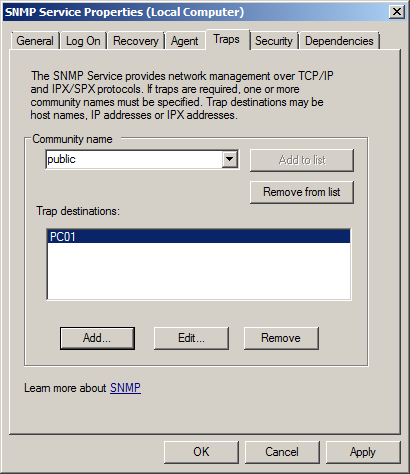The following document describes the Windows SNMP Service configuration procedure.
Requirement
- The Windows SNMP Service must have been installed.
Procedure
- Open the properties of the Windows SNMP Service.
- Switch to the Traps tab. Enter a community name and specify the computer on which the SNMP Management has been installed.
- Switch to the Security tab. Add the community name including a reading right.
See also: