Under UNIX, the AE SNMP Subagent can run as Masteragent or Subagent.
Specify the mode in the INI-file parameter role= (section [SNMP]).
Masteragent (Recommended)
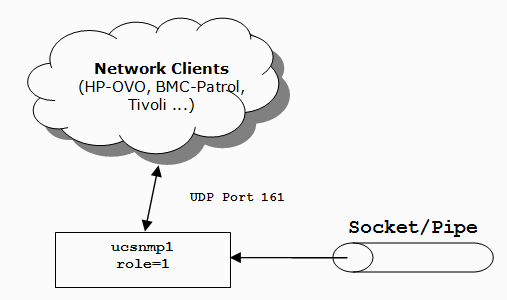
Advantages:
- There is no need to install Net-SNMP.
- Improved performance
- Improved error insulation
Disadvantages:
- Only AE monitoring starts.
- No other MIBs are available.
- The variable SNMPCONFPATH must be set. It contains the directory with the file ucsnmp1.conf (e.g: "export SNMPCONFPATH=./")
You can specify the same parameters in the file ucsnmp1.conf as in the net-SNMP agent's configuration file (snmpd.conf).
The AE SNMP Subagent uses the following parameters:
- trapcommunity
- trapsink
- rocommunity
- rwcommunity
- master
An explanation of the individual parameters is available in the description of the snmp.conf provided by net-SNMP.
Example for the file ucsnmp1.conf:
trapsink host1 trapsink host2 rocommunity public master agentx
In Masteragent mode, no other Subagents can establish a connection to the SNMP Subagent.
Subagent
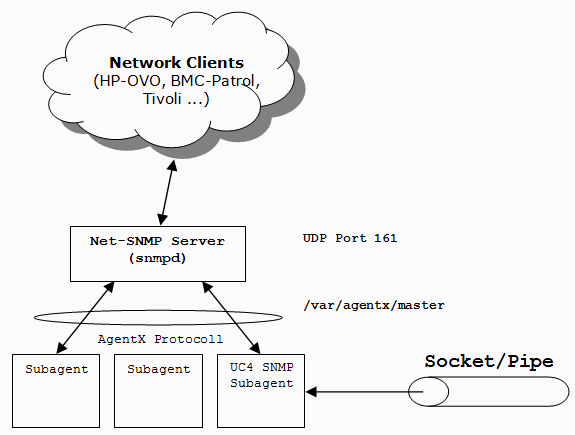
The AE SNMP Subagent cooperates with an existing Masteragent:
- A Masteragent which is able to deal with AgentX must be started.
- The standard communication medium is a local socket file which is stored in the directory /var/agentx/mastert. The Masteragent creates this file. The AE SNMP Subagent only requires the right to access it.
- The configuration file snmpd.conf contains some settings:
Example for the file ucsnmp1.conf:
trapsink local
rocommunity public
HP-UX
The AE SNMP Subagent must operate on HP UX in Masteragent mode. The native Masteragent for the HP-UX system is EMANATE. The AE SNMP Subagent uses the naaagt interface to communicate to it. The naaagt interface serves as SNMP Proxy. It redirects SNMP queries to a different UDP port via a registered OID. By default, the naaagt uses port 8161. Thus, the AE SNMP Subagent uses a different port.
Further information about configuring the interface is provided in the naaagt documentation.
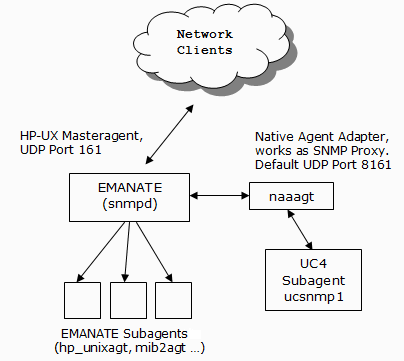
See also: