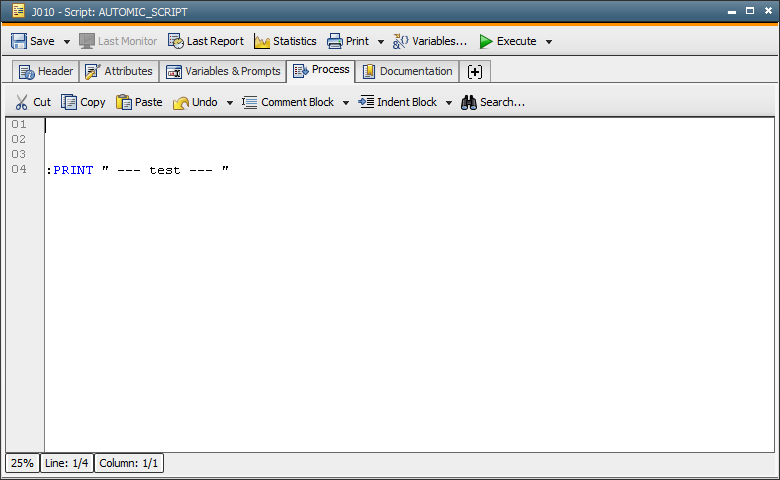About Automation Engine Scripts
About Automation Engine Scripts
AE offers a comprehensive scripting language that facilitates the deep automation of your processes. All executable objects include scripting tabs (Process) and in some cases, they also include special tabs in which you can record statements and functions.
This chapter provides a basic outline of AE's scripting language. Step by step, you are introduced to specific aspects such as how to structure scripts or how to define variables. Tips are listed at the end of this chapter which should help you when it comes to creating your personal AE Scripts.
This chapter also intends to support the experts among AE users. Scripting experts will quickly and easily find all the required information about script elements. Each document about script elements also includes a description of the particular script element plus its required and optional parameters.
![]() Note that the authorization system also includes the use of AE Scripts. If users are not authorized to access Variable objects, they can neither read nor modify these objects with the corresponding script functions.
Note that the authorization system also includes the use of AE Scripts. If users are not authorized to access Variable objects, they can neither read nor modify these objects with the corresponding script functions.
Note the following when you activate or restart objects via the UserInterface: Ending the UserInterface before script generation has finished can have the effect that you will not obtain the desired result.
Enjoy studying and using AE's scripting language.