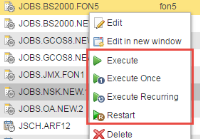Executing Options
There are several options to execute objects manually: immediately, once, recurring, restart. Also, depending on the object type that is executes, there are some consideration to take into account. This chapter is divided in two parts. The first one describes the types of execution that are available to most object types. The seconds provides object-specific information regarding the execution and restarting of tasks.
The following execution types are available:
Depending on the type of object you are dealing with and on the status of the task, only the types of execution that are applicable to that particular case are enabled.
To Execute Objects
Do one of the following:
- Select the object and right-click to open the context-menu:
- Select the object and expand the Execute toolbar button:
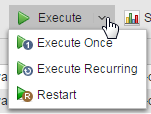
The Execute button is available on the main page toolbar. Click the arrow to expand it and display all the options that are relevant and available for executing the selected object. For example:
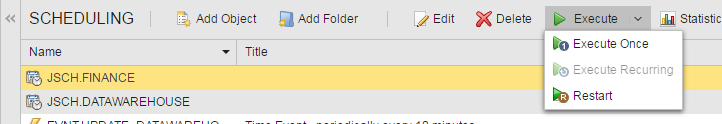
Make sure that you click on the arrow to expand the execution options. Clicking directly on Execute is also an option; it executes the object immediately.
Object-Specific Information on Executions
Information on the following object types is available:
- Events
- File Transfers
- Groups
- Notifications
- Remote Task Manager
- Schedules
- Scripts
- Workflows
See also:
- Execution stages:
- Workflow Logic