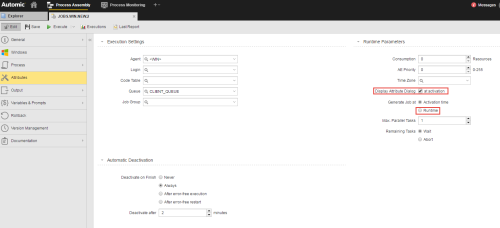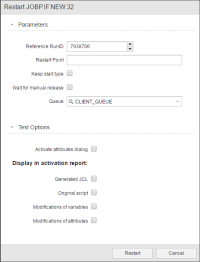Modifying Object Attributes for a Particular Execution
The attributes of an object can be modified for a particular execution.
Background/Purpose
When you define an object type, you specify the general attributes that will always apply to objects with this type. In some cases, however, it might be necessary to change specific settings for a particular run of an object without modifying its general definitions. You can design your object to cater for this possibility in two ways:
- Defining the Include objects (INCL) that specify which fields can be modified ad hoc when executing an object.
For this purpose, client 0 is supplied with special Include objects that are already prepared for this. You can adapt them by removing the :READ statements that are not required. This way you define which fields will be editable ad hoc. The Include object must be stored both in client 0 and in your own client. The table below lists the Includes as well as their respective calls per object:
Executable Object
Include
Include Call File transfer
ATTRDIA.FT
Standard program call
BS2000 job
ATTRDIA.BS2000
HEADER.BS2000
JMX job
ATTRDIA.JMX
HEADER.JMX
MPE job
ATTRDIA.MPE
HEADER.MPE
NSK job
ATTRDIA.NSK
HEADER.NSK
z/OS job
ATTRDIA.MVS
HEADER.MVS
OS/400 job
ATTRDIA.OS400
HEADER.OS400
PeopleSoft job
ATTRDIA.PS
HEADER.PS
RA job ATTRDIA.CIT HEADER.CIT SAP job
ATTRDIA.SAP
HEADER.SAP
SAP BW job
ATTRDIA.SAPBW
HEADER.SAPBW
Siebel job
ATTRDIA.SIEBEL
HEADER.SIEBEL
SQL job
ATTRDIA.SQL
HEADER.SQL
UNIX job
ATTRDIA.UNIX
HEADER.UNIX
VMS job
ATTRDIA.VMS
HEADER.VMS
Windows job
ATTRDIA.WINDOWS
HEADER.WINDOWS
- Activating the Display Attribute Dialog at activation checkbox in the Runtime Parameters section on the Attributes page when defining the object.
The Generate Job at Runtime option must be deactivated, otherwise the ad hoc modification of object attributes is not possible.
- Activating the Activate attributes dialog checkbox that pops up when restarting or executing once a job either from the Process Assembly or from the Process Monitoring perspective.
As a result, when executing (Execute once) and restarting the task either from the Process Assembly or from the Process Monitoring perspective, a dialog pops up displaying the fields defined in the corresponding Include object. The user must then enter the values that will apply to this object for the current execution. Once it is done, the values entered here are not valid anymore and the general definitions apply again.