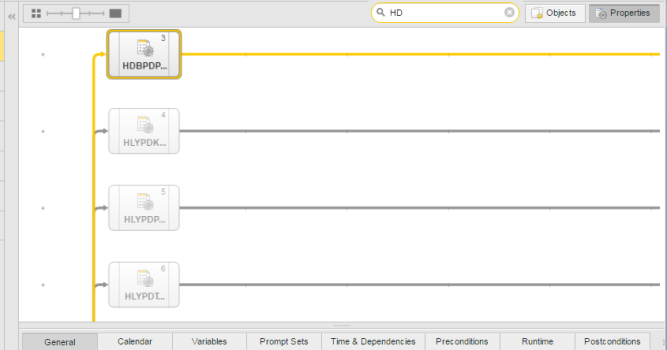Searching for Tasks in Workflows
In case of large, complex workflows with many tasks, some of which are not immediately visible in the workflow editor, you can use the Search field in the toolbar to find them. This function is available both in the Workflow Editor and in the Workflow Monitor.
The Search tasks function comes in handy in case of workflows with many tasks, such as the one depicted in the illustration below.
Enter the string you are looking for; in our example this is HD. The task containing the first occurrence of the string is highlighted while all others are grayed out to help you easily find it.
You can use the following wildcard characters in your search:
- * as placeholder for any number of characters
- ? as placeholder for exactly one character.