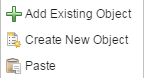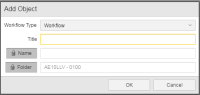Inserting a Workflow within a Workflow
From the editor you can create a workflow from scratch that is embedded in the existing one.
To Insert a Workflow within a Workflow
-
Right-click on any empty space on the editor.
The following context menu is displayed:
- Select Create new object
-
The Add Object dialog is displayed
- Select the Workflow Type.
- Enter a Title that helps you identify the workflow later on.
-
Click the Name button to make this field editable and enter the name of the new workflow.
- Optionally, click the Folder button to make this field editable and specify a different path. By default, the paths of the parent workflow is displayed.
-
Click OK.
- Save your changes.