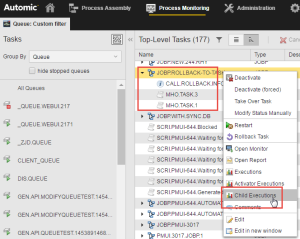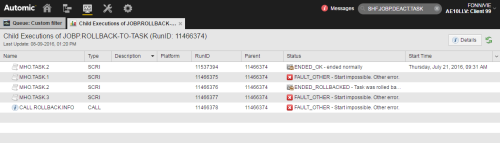Child Executions
Tasks such as Workflows, Groups and Schedules have children. This means that their execution triggers the execution of other objects (their children). The Child Executions lists provides separate historical data on the children of these tasks.
This option is available for tasks that have children, for example Workflows (JOBP), Groups (JOBG), Schedules (JSCH), etc.
With this option you access execution data on all the children of the selected task for that particular execution.
Viewing the Child Execution Data of a Task
You want to open the child execution data of a particular run of the JOBP.ROLLBACK-TO-TASK workflow depicted in the screenshot below.
Right-click it on the Tasks window and select Child Executions:
The resulting list provide details on the executions of all its children with this particular run of the workflow:
The list provides information on the status of each child; for failed tasks, it also indicates the reason.
Right-click any task on the lists to open a context-menu with all the functions that are available for that task; which functions are provided depends on its type and status.
Automatic file transfers that store the external reports in the Automation Engine are also child objects.
See also: