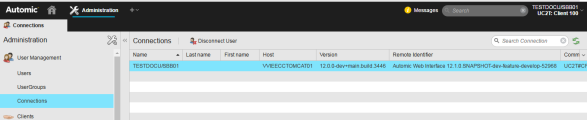Connections Page
Connections Page
The Connections page of the Administration perspective lists connected users of a client and lets you disconnect them.
Overview
The Connections page of the Administration perspective lists the connected users of a client. At this point in time, a list of connected users is available, with some details about host, user interface used and additional connection information. Details find below.
Where to find the page:
The Administration perspective is only available, if the user has the required privilege.
- In the AWI open the Administration perspective.
- In the Navigation pane on the left find the Connections tab.
- Click it to open the Connections table.
Toolbar Buttons
The following buttons and fields are available in the toolbar:
| Name | Description |
|---|---|
|
|
Disconnects the connection between user and AE system |
|
|
A search box you can use to find connected users. Enter any term that is part of the user data also displayed in the table itself. |
|
|
Refresh the current view |
Context Menu
In the context menu of a User object you find the command Disconnect User, which works similar to the toolbar button.
Table Columns Information
The table columns show the following information:
| Column | Description |
|---|---|
| Name | User name and department |
| Last name |
User's last name |
| First name |
User's first name |
| Host | Server name the connected AWI/interface is running on |
|
Version |
AE system version including patch level |
| Remote Identifier |
This column shows when users have not directly logged on to the Automation Engine system via the Automic Web Interface but in another component. Possible values: The version of the particular component is also displayed. |
|
Session ID |
Number of the user session |
|
Communication process |
Communication process to which the user is connected |
|
Language |
Language selected at last user logon |
|
Session Time Zone |
Time zone specified in the User object |
|
E-Mail1 |
User's email address |
See also: