Navigation Pane
| Pane Element | Function |
|---|---|
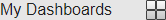
|
This tab lists your Dashboards. They are private; only you can see and modify them. |
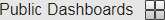
|
This tab lists Dashboards that are available to everyone; all users can see and work with them. If you modify a public Dashboard, the previous one is no longer available to anyone. Be aware of this if you consider changing a public Dashboard. If you open a public Dashboard that has widgets for perspectives that you do not have privileges for, the widget window is empty and displays a message informing you of it. If you have privileges to only some of the data that the widget could contain, you see only that data. |
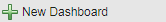
|
Click this button to start creating a new Dashboard. |
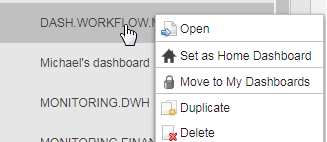
|
Right-click a Dashboard to open a context-menu to:
|