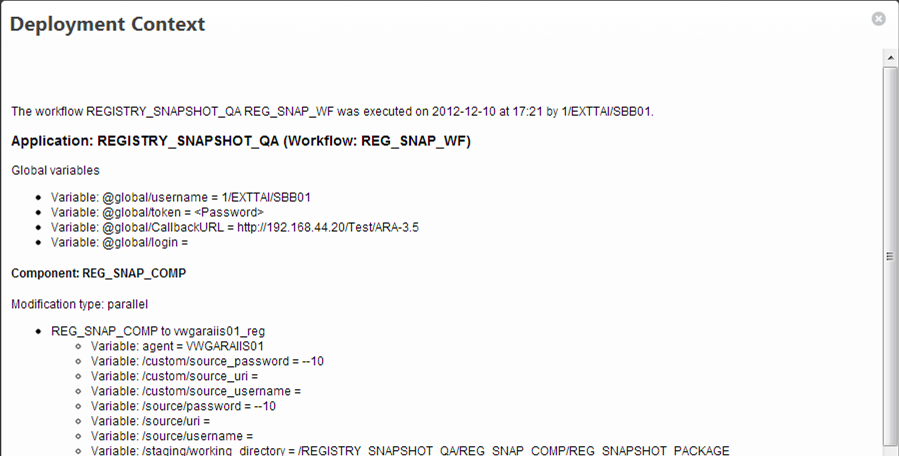Statistics & History
This page includes the following:
The statistics panel is displayed in the right sidebar of the selected entity. The panel shows the basic history data of the object (creation and modification date/user) and may include a button to access the history of the object.
When available for an entity, the link Show History Records navigates you to the History page of the current entity.
Every time entities change in CDA, log entries are written so that all changes are documented. One log entry may be related to one or more entities and is displayed in the history of all of them. Viewing the history of any entity will therefore provide a lot of relevant information about the previous changes.
Note: Changes made to custom types and dynamic properties are also reflected in the log file.
The view presents the following columns:
- Date: Date when the event occurred.
- Time: Time when the event occurred.
- Message: Describes what happened to the object.
Messages are grouped by date and sorted from the newest to the latest event.
The list provides different types of links:
- Link to the referenced entity (Component, Package, Deployment Target, and so on).
- Link to execution report (Download Reports). See also Audit with Execution Reports
- Link to further details (Show details).
For example: values of variables during a previous execution.