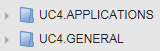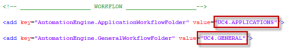Required Folder Authorizations
Folder Permissions control what you are allowed to do with entities in a folder. Permissions are granted by an Administrator from the Folder Authorizations page of a user or user group definition. For more information, see: Users (USER) and User Groups (USRG)
This page includes the following:
Important! If no entity is mentioned in the Permissions column, permissions are needed on the parent entity.
Example:
- Scope: Application > Profile > Component Link
- Action: Assign Component Links
- Permissions: w
In this case, you need write permissions on the Profile to assign Component Links for a Profile inside an Application.
The following tables show the permissions that are needed to perform different actions.
One DB
| Scope | Action | Permissions | v6 | v7 | v8 | v9 | v10 | v11 | Remark |
|---|---|---|---|---|---|---|---|---|---|
| Setup | First-Time Set Up | super admin | * | Admin of client 0 | |||||
| Client | Add client | super admin | * | Admin of client 0 | |||||
| Delete client | super admin | Admin of client 0 | |||||||
| Activate/deactivate client | super admin | Admin of client 0 | |||||||
| Edit client | admin |
Global & Administration
| Scope | Action | Permissions | v6 | v7 | v8 | v9 | v10 | v11 | Remark |
|---|---|---|---|---|---|---|---|---|---|
| Folder | Create | admin | * | * | * | * | * | * | |
| Change Name (via API) | admin | * | * | * | * | * | * | ||
| Change Folder Permissions (via API) | admin | * | * | * | * | * | * | ||
| Settings | Access to all actions in Custom Types | admin | * | * | * | * | * | * | |
| Access to and all actions in Email Templates | admin | * | * | * | * | From v8 onwards, the Email Templates tab is not shown by default. See: Configuring CDA via RM.CLIENT_SETTINGS/RM.SYSTEM_SETTINGS VARA Objects | |||
| Custom View | Create | admin | * | * | * | * | * | * | Custom Views are available for: Environments, Environment Reservations, Targets, Packages, Executions. |
| Approval Request | Confirm/Reject |
r on entities that are related to the execution (Application, Components, Workflow, and so on) |
* | * | * | * | * | * | |
| Global | Create Delivery Package | w | * | * | * | * | * | * |
Release Manager Core
| Scope | Action | Permissions | v6 | v7 | v8 | v9 | Remark |
|---|---|---|---|---|---|---|---|
| Application | Create | w | * | * | * | * | |
| Run Wizard |
|
* | * | * | If you want to store entities in automatically created folders, admin permission is required. | ||
| Duplicate |
r + w on target folder for Application and all required permissions to create sub-entities which are described in detail as follows:
|
* | * | ||||
| Delete | d | * | * | * | * | ||
| Archive/Restore | w | * | * | * | * | The Components, Profiles, and Application Workflows are archived/restored too. | |
| Edit | w | * | * | * | * | ||
| Change Folder | w + w on new folder | * | * | * | * | ||
| Override Dynamic Properties of Components | w | * | * | * | * | ||
| Application > Component | Create | w on Application + w | * | * | * | * | |
| Duplicate | On source Component: r On target Application: Create Component: w on target Application + w on target folder + u on Environment + u on Login Add Component Links: w on target folder + u on other Component | * | |||||
| Delete | d | * | * | * | * | ||
| Archive/Restore | w | * | * | * | * | ||
| Edit | w | * | * | * | * | ||
| Change Folder | w + w on new folder | * | * | * | * | ||
| Evaluate Properties | r on Package + r on Workflow + r on Profile + r on Target | * | * | * | |||
| Application > Shared Component | Create | w on Component | * | ||||
| Delete | w | ||||||
| Edit | w | ||||||
| Application > Proxy Component | Create | w + r on shared Component | * | ||||
| Delete | w | * | |||||
| Edit | w | * | |||||
| Application > Component > Component Link | Add | w + u on other Component | * | * | * | * | |
| Delete | w | * | * | * | * | ||
| Edit | w | * | * | * | * | ||
| Change Linked Component | w + u on other Component | * | * | * | * | ||
| Application > Component > Deployment Target Filter | Add Filter | w | * | * | * | * | |
| Change Filter Type | w | * | * | * | * | ||
| Remove Filter | w | * | * | * | * | ||
| Application > Profile | Create | w on Application + w + u on Environment | * | * | * | * | |
| Duplicate |
|
* | * | ||||
| Delete | d | * | * | * | * | ||
| Archive/Restore | w | * | * | * | * | ||
| Edit | w | * | * | * | * | ||
| Change Folder | w + w on new folder | * | * | * | * | ||
| Assign Target to Component | w + u on Target | * | * | * | * | ||
| Remove Target Assignment to Component | w | * | * | * | * | ||
| Assign Login | w + u on Login | * | * | * | * | ||
| Override Dynamic Properties | w | * | * | * | * | ||
| Application > Profile > Component Link | Assign Component Links | w | * | * | * | * | |
| Remove Component Links Assignment | w | * | * | * | * | ||
| Application > Profile > Queue | Assign Queues | w + u on Queue | * | * | * | * | |
| Remove Queues Assignment | w + u on Queue | * | * | * | * | ||
| Application > Package State | Set Owner Change | w | * | * | * | * | |
| Set Folder Change | w + w on Folder Change | * | * | * | * | The user triggering the state change does not require rights on the target folder. | |
| Add Execution Template | w | * | * | * | * | ||
| Edit Execution Template | w | * | * | * | * | ||
| Delete Execution Template | w | * | * | * | * | ||
| Set the Details of the Planned Execution | w + r on all entities that are referenced (Workflow, Login, Profile, Queue...) | * | * | * | * |
The executing user requires the same permissions as to start the Workflow manually. The user triggering the state change does not require any execution rights. |
|
| Application > Comparisons | Create/View New Comparison | r on Environments + r on Component. | * | * | * | * | |
| Get Files for Diff | e&r on Environments + r on Component + e on Login used during execution. | * | * | * | * | ||
| Workflow | Create General Workflow | w | * | * | * | * | Users without administrator rights cannot create an
Application or General Workflow unless the following folders (configured in
the integration.config file) already exist in the
Automation Engine:
|
| Create Application Workflow | w + w on Application | * | * | * | * | ||
| Execute General Workflow | e + e on Queue | * | * | * | * | Queue permissions are only required for scheduling the execution in a Queue | |
| Execute Application Workflow | e + e on Application + e on Profile + e on Package + e on Login + e on Queue | * | * | * | * | Queue permissions only required for scheduling the execution in a Queue Custom action permission are only required when they are used in the Workflow | |
| Design General Workflow | w + Access to Process Assembly in AE Privileges | * | * | * | * | ||
| Design Application Workflow | w + w on Application + Access to Process Assembly in AE Privileges | * | * | * | * | ||
| Delete | d | * | * | * | * | ||
| Archive/Restore | w | * | * | * | * | ||
| Edit | w | * | * | * | * | ||
| Change Folder | w + w on new folder | * | * | * | * | ||
| Override Dynamic Properties of Application | w | * | * | * | * | ||
| Override Dynamic Properties of Components | w | * | * | * | * | ||
| Override Dynamic Properties of Package | w | * | * | * | * | ||
| Environment | Create | w | * | * | * | * | |
| Duplicate | r on source + w on target folder + u on Deployment Targets | * | * | * | * | ||
| Delete | d | * | * | * | * | ||
| Archive/Restore | w | * | * | * | * | ||
| Edit | w | * | * | * | * | ||
| Change Folder | w + w on new folder | * | * | * | * | ||
| Assign Login | w + u on Login | * | |||||
| Environment > Deployment Target | Assign Deployment Target | w + u on Deployment Target | * | * | * | * | |
| Remove Deployment Target Assignment | w + u on Deployment Target | * | * | * | * | ||
| Create and Assign Deployment Target | w + w on Deployment Target + u on Deployment Target | * | * | * | * | ||
| Invalidate Installed Package | w | * | * | * | * | Only available via API. | |
| Remove Installed Package | w | * | * | * | * | Only available via API. | |
| Environment > Reservation | Create | w | * | * | * | * | |
| Delete | d | * | * | * | * | ||
| Archive/Restore | w | * | * | * | * | ||
| Edit | w | * | * | * | * | ||
| Change Folder | w + w on new folder | * | * | * | * | ||
| Change Plan Dates | w | * | * | * | * | ||
| Assign Profile | w + u on Profile | * | * | * | * | ||
| Assign Reservation Team | w | * | * | * | * | ||
| Environment > Environment Snapshot | Create Environment Snapshot (called via the deployment service) | * | * | * | * | ||
| Delete | w + e | * | * | * | * | ||
| Run Snapshot Validation Report | r + e + execute on Login used during execution | * | * | * | * | ||
| Change Is Active | w | * | * | * | * | ||
| Create Depl. Target Snapshot (via the depl. service) | * | * | * | * | |||
| Environment > Environment Snapshot > Deployment Target Snapshot | Change Is Active | w | * | * | * | * | |
| View Snapshot Overview Report | r + r on Component to which the report belongs to | * | * | * | * | ||
| Add Overview Report (via the depl. service) | * | * | * | * | |||
| View Compare Report | r + r on Component to which the report belongs to | * | * | * | * | ||
| Create/View Compare Detail Report | e and r + e on Login used during execution + r on Component to which the report belongs to | * | * | * | * | ||
| Deployment Target | Create | w | * | * | * | * | |
| Create Multiple | w + r on the template Deployment Target | * | * | * | * | ||
| Discovery | w + e on Login | * | |||||
| Duplicate | r on source + w on target folder To keep Environments: u&w on Environment | * | * | * | * | ||
| Delete | d | * | * | * | * | ||
| Archive/Restore | w | * | * | * | * | ||
| Edit | w | * | * | * | * | ||
| Change Folder | w + w on new folder | * | * | * | * | ||
| Assign Agent | w | * | * | * | * | ||
| Assign Handler | w + u on handler | * | * | * | * | ||
| Assign Environment | u + w on Environment | * | * | * | * | ||
| Package | Create Deployment Package | w + u on Application | * | * | * | * | |
| Duplicate |
|
* | |||||
| Delete | d | * | * | * | * | ||
| Archive/Restore | w | * | * | * | * | ||
| Edit | w | * | * | * | * | ||
| Change Folder | w + w on new folder | * | * | * | * | ||
| Change Predecessor | w + u on Predecessor | * | * | * | * | ||
| Change Package State | w | * | * | * | * | ||
| Change the state of multiple Packages | w on all Packages | * | * | * | * | ||
| Adding another Package as Related Package | u on both Packages | * | * | * | * | ||
| Creating and Adding another Package as Related Package | u + w and u on new Package | * | * | * | * | ||
| Change custom properties | * | * | * | * | |||
| Set owner based on a state | * | * | * | * | |||
| Execute Automation Engine Workflow based on a state | w | * | * | * | * | ||
| Package > Component | Assign Components | w + u on Components | * | * | * | * | |
| Copy Components from Predecessor | w + r on Predecessor + u on all Components | * | * | * | * | ||
| Remove Components Assignment | w + u on Components | * | * | * | * | ||
| Archive/Restore Component | w on Component | * | * | * | * | ||
| Package > Dependency | Create Package Dependency | w + u on other Package | * | * | * | * | |
| Delete Dependency | w | * | * | * | * | ||
| Edit Dependency | w | * | * | * | * | ||
| Change Dependent Package | w + u on other Package | * | * | * | * | ||
| Change Required Milestone | w + u on other Package | * | * | * | * | ||
| Dependent Milestone | w | * | * | * | * | ||
| Deployment Package | Assign Patches Package | w + u on other Package | * | * | * | * | |
| Remove Patches Package Assignment | w | * | * | * | * | ||
| Change Dynamic Properties | w | * | * | * | * | ||
| Override Dynamic Properties of Application | w | * | * | * | * | ||
| Override Dynamic Properties of Component | w | * | * | * | * | ||
| Execution | Evaluate Properties | e on Workflow + e on Profile + e on Package | * | * | * | * | |
| Cancel | e on Workflow + e on Profile + e on Package | * | * | * | * | ||
| Reschedule | e on Workflow + e on Profile + e on Package | * | * | * | * | ||
| Confirm | confirming user + r on Workflow | * | * | * | * | ||
| View | r on Workflow | * | * | * | * | ||
| Archive/Restore | w on Workflow | * | * | * | * | ||
| Execution > Select Profile | View | r on Profile | * | * | * | * | |
| Select | r + e on Profile | * | * | * | * | ||
| Execution > Select Package | View | r on Package | * | * | * | * | |
| Select | r + e on Package | * | * | * | * | ||
| Queue | Create | w | * | * | * | * | |
| Activate/Deactivate | w | * | * | * | * | ||
| Delete | d | * | * | * | * | ||
| Archive/Restore | w | * | * | * | * | ||
| Edit | w | * | * | * | * | ||
| Change Folder | w + w on new folder | * | * | * | * | ||
| Queue > Run | View | r | * | * | * | * | |
| Create | w | * | * | * | * | ||
| Add Execution | e + e on Workflow + e on Application + e on Profile + e on Package + e on Login | * | * | * | * | To add Execution for Application Workflow, Queue must be assigned to Profile in advance. | |
| Delete | w | * | * | * | * | ||
| Archive/Restore | w | * | * | * | * | ||
| Edit | w | * | * | * | * | ||
| Reschedule | w | * | * | * | * | ||
| Postpone Workflow Execution to run later | w | * | * | * | * | ||
| Move Workflow Execution to current run | w | * | * | * | * | ||
| Change order of Workflow Executions in Queue Run | w | * | * | * | * | ||
| Manual run | e | * | * | * | * | ||
| Pause after current | e | * | * | * | * | ||
| Pause | e | * | * | * | * | ||
| Cancel | e | * | * | * | * | ||
| Resume | e | * | * | * | * | ||
| Login | Create | w | * | * | * | * | |
| Delete | d | * | * | * | * | ||
| Archive/Restore | w | * | * | * | * | ||
| Edit | w | * | * | * | * | ||
| Change Folder | w | * | * | * | * | ||
| Login > Credential | View | r | * | * | * | * | From v9 onwards, Credentials are managed from the AE. That means, you need Access to the Process Assembly (AE privileges) to open ARA credentials. |
| Edit | w | * | * | * | * |
Artifact Model
| Scope | Action | Permissions | v6 | v7 | v8 | v9 | Remark |
|---|---|---|---|---|---|---|---|
| Artifact Source | Create | w | * | ||||
| Duplicate | r on source + w on target folder | * | |||||
| Delete | d | * | |||||
| Archive/Restore | w | * | |||||
| Edit | w | * | |||||
| Change Artifact Source Folder | w + w on new folder | * | |||||
| Define Folder as Artifact Folder (folder where the Artifacts are to be stored) | w on Artifact Source + u on folder | * | |||||
| Artifact Source > Artifact | View Artifact | r + r on Artifact Source | * | ||||
| Create Artifact | w + u on Artifact Source | * | |||||
| Duplicate Artifact | r on source Artifact + u on Artifact Source + w on the target folder | * | |||||
| Delete | d | * | |||||
| Archive/Restore | w | * | |||||
| Edit | w | * | |||||
| Change Folder | w + w on the target folder | * | |||||
| Application > Component > Artifact | Create and assign Artifact to Component | w on Component + w&u on Artifact + u on Artifact Source | * | ||||
| Assign Artifact to Component | w on Component + u on Artifact + u on Artifact Source | * | |||||
| Duplicate and Assign Artifact to Component | w on Component + w&u on Artifact + u on Artifact Source | * | |||||
| Remove Artifact Assignment from Component | w on Component | * | |||||
| Package > Component | Create and Assign Artifact to Component and to Package | w + w&u on Component + w&u on Artifact + u on Artifact Source | * | ||||
| Assign Artifact to Component and to Package | w + w&u on Component + u on Artifact + u on Artifact Source | * | |||||
| Remove Artifact Assignment from Package | w + w&u on Component | * | |||||
| Installation | Assign Deployed Artifact | w on Target + e on Workflow + e on Application + e on Profile + e on Package + e on Login + e on Queue + e on Artifact | * | ||||
| Remove Deployed Artifact | w on Target e on Workflow e on Application + e on Profile + e on Package + e on Login + e on Queue | * |
Staging
| Scope | Action | Permissions | v6 | v7 | v8 | v9 | Remark |
|---|---|---|---|---|---|---|---|
| Application | Add Application Pack | w | * | ||||
| Overwrite Application Pack | w | * | |||||
| Export Application Pack | r | * |
See also: