Updating the JIRA Plug-in
Updates can be performed by simply uninstalling the existing version of the plug-in and installing a new one.
To update the JIRA Integration
-
In the JIRA Administration page, navigate to Manage Add-ons.
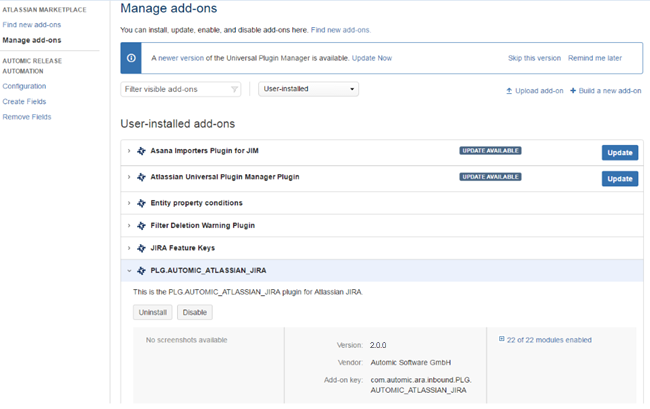
-
To uninstall the existing version of the JIRA Plug-in, click Uninstall.
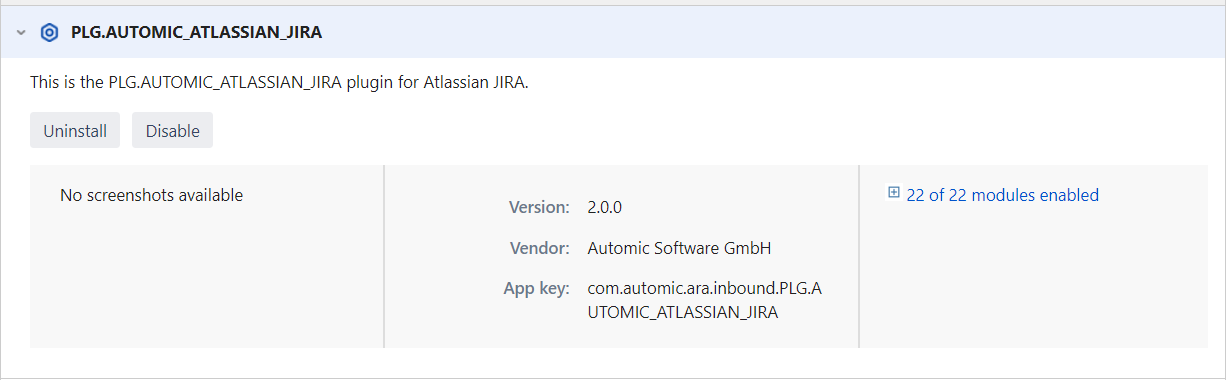
Note: In case one or more issues of the CDA (ARA) types is/are associated with a project, you have to revoke the association of the schemes (workflow, field, screen, and so on) before uninstalling the plug-in. To do so, click Remove Fields in the left pane.
-
After successfully uninstalling the JIRA Plug-in, you can install a new version of the plug-in by following the steps that are described in this topic: Installing the JIRA Plug-in.