About Blue/Green Deployments
This topic provides an overview of the blue/green deployment methodology and goes into detail about when to use it.
This page includes the following:
Scenario
A new version of your Application is ready for release. You want to send it out for production, but before running a full deployment you would like to know how will it perform by testing it in a parallel (almost) identical production endpoint. To achieve this, you can execute a blue/green deployment.
To prepare the infrastructure, first a new Profile and another production Target (hereinafter referred to as "green") which mirror the existing entities ("blue" Profile & Target) must be set up. Then, the new version of your Application must be deployed into the green Target with the green Profile. When the final stage of testing is done and you are confident with the new version deployed, the router gets switched (or the traffic directing mechanism you use) to use the green Profile and conduct all traffic to the green Target. The blue Target becomes idle, but is still accessible in case the green Target suffers from any issues.
Note: You can easily reduce costs of cloud Targets by tearing down the old Target and spinning up a new one right before the next deployment takes place.
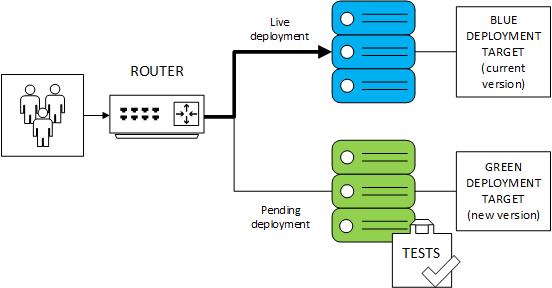
About Blue/Green Deployments with CDA
Note: Click on the following image to see an interactive presentation which walks you through the Blue/Green deployment process with CDA.
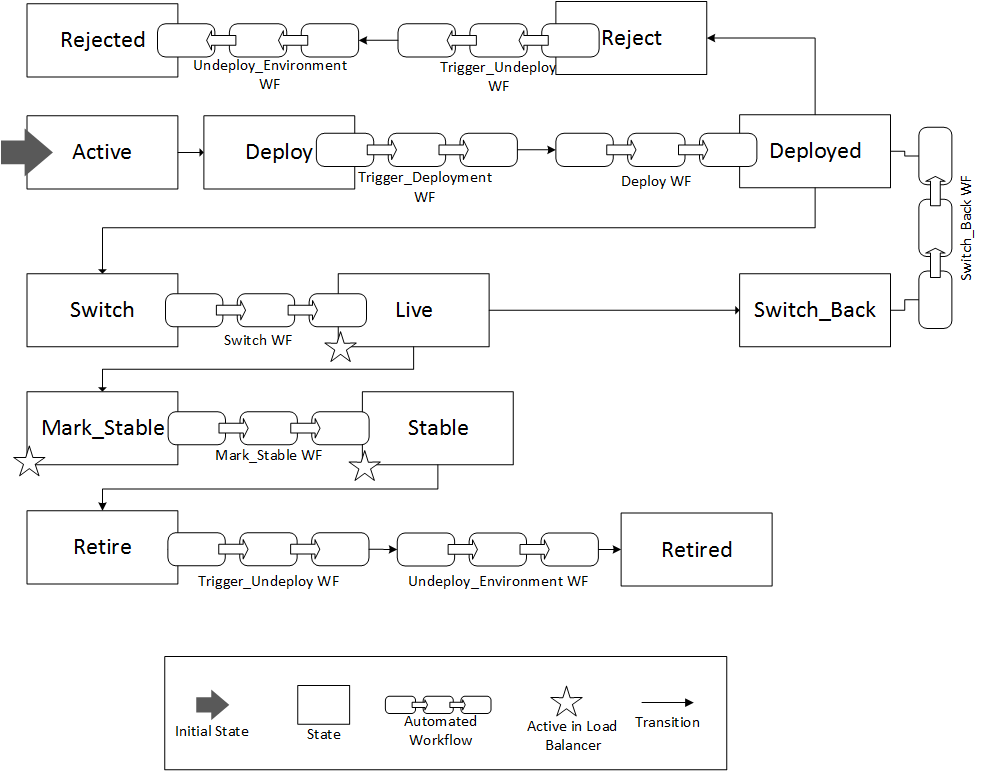
See also: