Canary Deployment with CDA
A CDA user wants to deploy a new version of an Application into production with a canary deployment approach.
This page includes the following:
Why Should I Read this Scenario?
This scenario will help you learn how to safely deploy a new version of your Application by testing it before with a subset of users.
What Will I Learn?
- How to create a new Application and its related entities with the wizard.
- How to build and arrange the corresponding Application Workflows, Component Workflows and Actions.
- How to define Dynamic and Custom Properties.
- How to create the appropriate Package Stateflow to move the Application to the next State.
- How to use Profiles and a set of Targets to perform the deployment.
Before you Start...
-
Ensure the following action packs are installed. You should see them in the PACKAGES folder in the Explorer sidebar in the Process Assembly perspective.
-
PCK.AUTOMIC_DOCKER (Docker Action Pack) v1.3.1 or higher.
This Pack allows you to use all Docker features in actions.
-
PCK.AUTOMIC_NGINX (Nginx Action Pack)
The actions contained in this pack simplify the process of installing nginx, building the configuration and setting up your templates.
Note: Nginx will be used as a load balancer.
Note: If they are not listed in the Explorer sidebar, then you need to download them from our marketplace at https://marketplace.automic.com/ and install them. For instructions about installing an action pack, see Installing Packs in Working with Packs and Plug-ins.
-
Process Overview
The deployment process consists of the following steps:
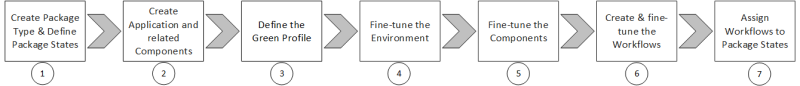
Let us start!