
|
PeopleSoft |

Host Attributes Tabs |
SAP |

|
 RA
RAThe RA tab content is the same in all RA (Rapid Automation) jobs.
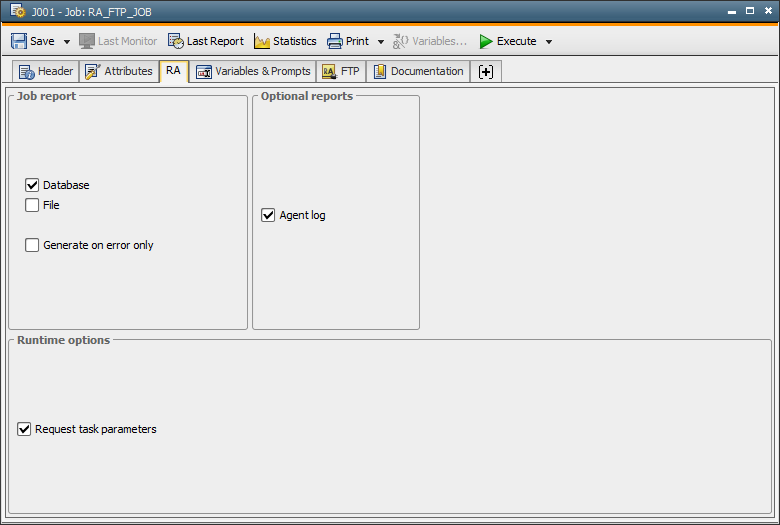
For Rapid Automation agent documentation including agent-specific job tabs, see the Automic Hosted Documentation.
|
Field/Control |
Description |
|---|---|
|
Report |
|
|
Database |
The job report is administered in AE. When the job has been processed, the Automation Engine takes the process protocol that is stored on the agent computer and stores it to the AE databaseA database is an organized collection of data including relevant data structures.. |
|
File |
The job report is administered in AE. The process log is available as a file in the target system after the job run. |
|
On error only |
When the job is canceled, the corresponding report is stored in the AE database and/or a file in the target system. This field is only available when you have selected "Database" and/or "File". |
| Optional reports |
|
| Agent log | When this checkbox is active, a report that contains the agent's messages about the job run will be added to the task. |
| Runtime options | |
| Request task parameters |
With this option being set, a dialog opens during the job's activation process in which you can change the specific RA attributes / parameters (you find them in the specific RA tab). Any modification will only affect the specific run and the object definition itself remains unchanged. Specifically, a PromptSet dialog opens before the job is being generated which is similar to other PromptSet dialogs. If one or several PromptSet objects are assigned to the job ("Variables & Prompts" tab), they will be displayed in a common dialog together with the RA parameters during the job's runtime. Note that the settings PROMPT_RESPONSETIME and PROMPT_TIMEOUT (variableUC_CLIENT_SETTINGS) also affect the RA parameter dialog. To have the RA parameter dialog also displayed for workflow tasks, you must specify the settings "Task Prompts" in the properties (General tab) accordingly. |
See also: